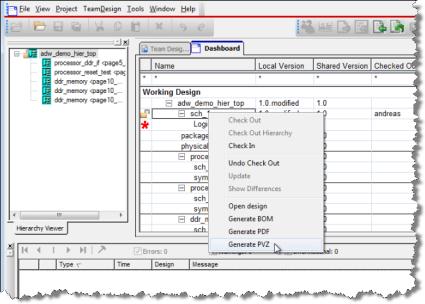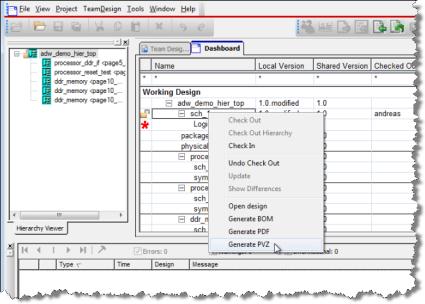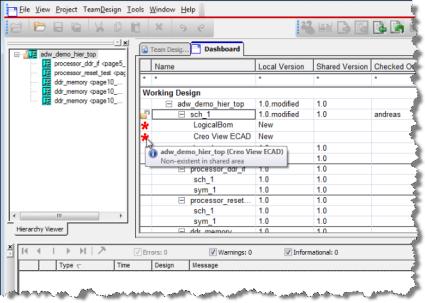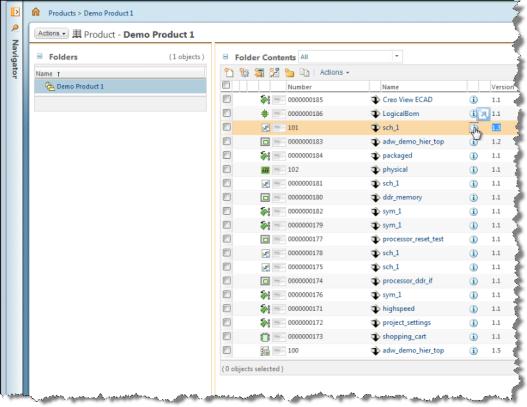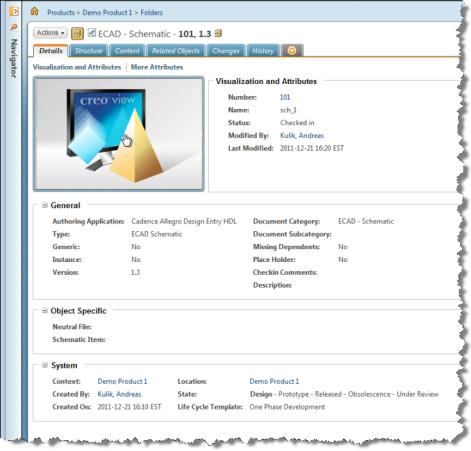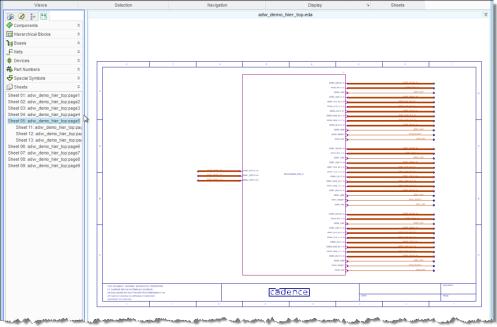Generating a Viewable
A viewable is a graphic representation of a design that can be generated, stored with the design object in the Windchill commonspace, and referenced by others that do not have access to the native ECAD authoring tool for the design.
To generate a viewable for a design:
1. From the Cadence Team Design Option dashboard, right-click the top-level schematic for the design and check it out of Windchill. An open padlock icon appears beside it in the left column of the dashboard.
2. Right-click the top-level schematic and select Generate PVZ from the actions menu as shown in the following figure.
A Creo View ECAD compatible file is generated in the project folder and appears in the Cadence Team Design Option dashboard as shown in the following figure.
3. Once again, right-click the top-level schematic for the design and (along with its new viewable) check it back into Windchill.
4. In the project folder on the Windchill server, note the existence of the viewable object.
Locate the top-level schematic object and click the information icon

next to it as shown in the following figure.
The schematic information page appears as shown in the following figure.
5. In the top-left corner of the schematic information page, click the thumbnail window to launch Creo View with the viewable of the top-level schematic. The viewable appears in the Windchill browser as shown in the following figure. Non-CAD personnel can use the viewable to browse the sheets of the schematic and gather details as needed.
| The policy file contains command entries like Generate BOM, Generate PDF, Generate PVZ. These commands can be configured by the user and require proper mapping to Windchill subtypes. |