|
If you want to…..
|
You will need to configure your OIRs like this…
|
The UI the Create Wizard will look like this…
|
|
Always use the ‘server assigned’ folder and, do not want to allow the user to specify a folder.
|
<Value algorithm="com.ptc.core.rule.server.impl.GetImmutableConstraint"/><Value algorithm="com.ptc.core.rule.server.impl.GetServerAssignedConstraint"/>
|
 |
|
Always use the pre-generated folder defined using Object Initialization Rules and, display this value in the UI and, do not want to allow the user to modify this value.
|
<Value algorithm="com.ptc.core.rule.server.impl.GetImmutableConstraint"/><Value algorithm="com.ptc.core.rule.server.impl.GetServerPreGeneratedValue"/>
|
 |
|
Allow the user to select a folder manually, and to display the launch context folder as the default value.
|
If there are no other OIR constraints defined for Location, this needs an empty constraints list to work as expected.
<AttrConstraint id="folder.id" algorithm="com.ptc.core.rule.server.impl.GatherAttributeConstraints"/>
|
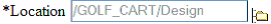 The field is populated with the folder from the launch context. |
|
Provide the following options to the user
• Use the pre-generated folder defined using Object Initialization Rules or,
• Select a folder manually; display the launch context folder as the default value for this.
• Pre-select the launch context folder as the default option.
|
<Value algorithm="com.ptc.core.rule.server.impl.GetServerPreGeneratedValue"/>
|
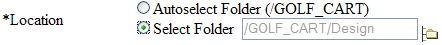 The value of Autoselect Folder is the pre-generated value defined using Object Initialization rules. |
|
Provide the following options to the user
• Use the pre-generated folder defined in Object Initialization Rules or,
• Select a folder manually. display the launch context folder as the default value for this
• Pre-select the pre-generated folder as the default option.
|
<Value algorithm="com.ptc.core.rule.server.impl.GetServerPreGeneratedValue"/><Value algorithm="com.ptc.core.rule.server.impl.GetRendererConstraint"><Arg>SelectGeneratedFolderByDefault</Arg></Value>
|
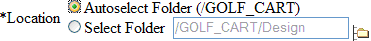 The value of Autoselect Folder is the pre-generated value defined in Object Initialization rules. |
|
Provide the following options to the user
• Use the ‘server assigned’ folder or,
• Select a folder manually; display the launch context folder as the default value for this
• Pre-select the launch context folder as the default option.
|
<Value algorithm="com.ptc.core.rule.server.impl.GetServerAssignedConstraint"/>
|
 |
|
Provide the following options to the user
• Use the ‘server assigned’ folder or,
• Select a folder manually; display the launch context folder as the default value for this.
• Pre-select the server-assigned folder as the default option.
|
<Value algorithm="com.ptc.core.rule.server.impl.GetServerAssignedConstraint"/><Value algorithm="com.ptc.core.rule.server.impl.GetRendererConstraint"><Arg>SelectGeneratedFolderByDefault</Arg></Value>
|
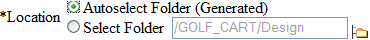 |