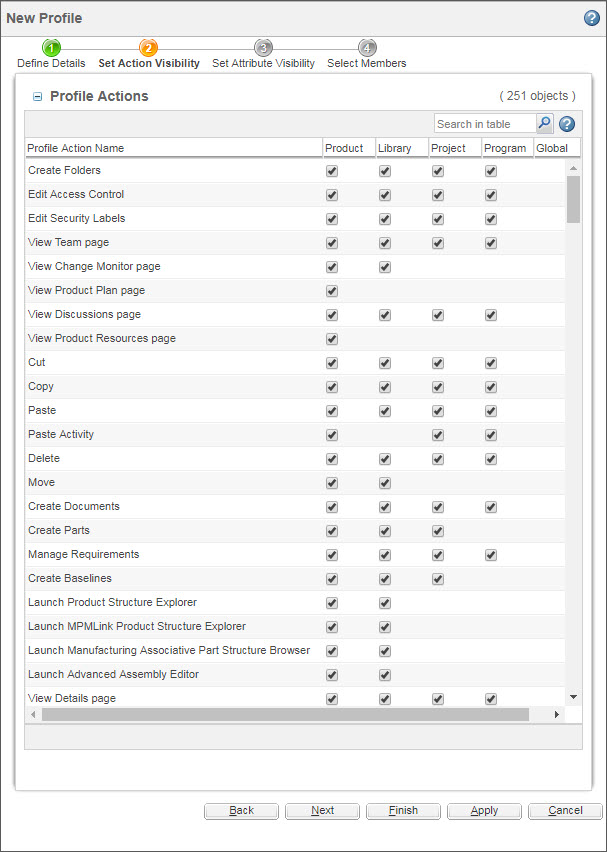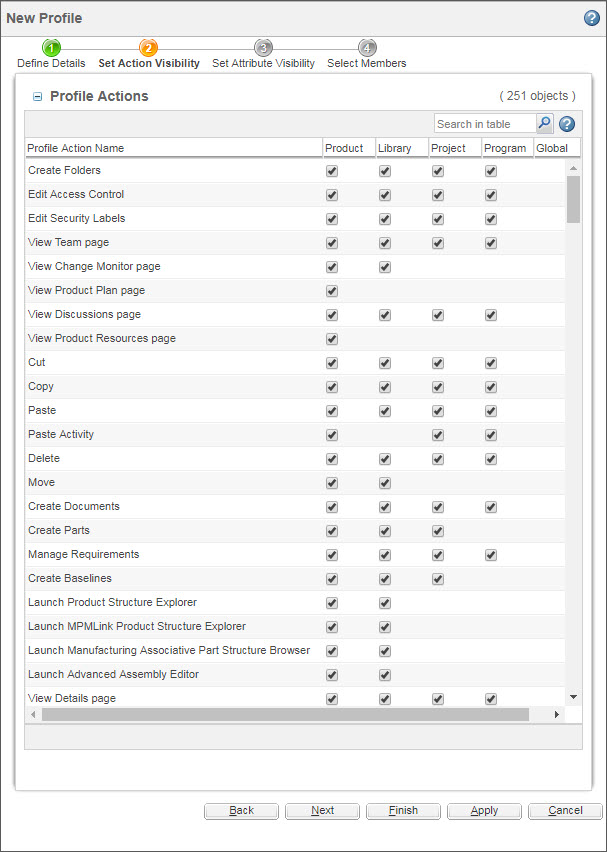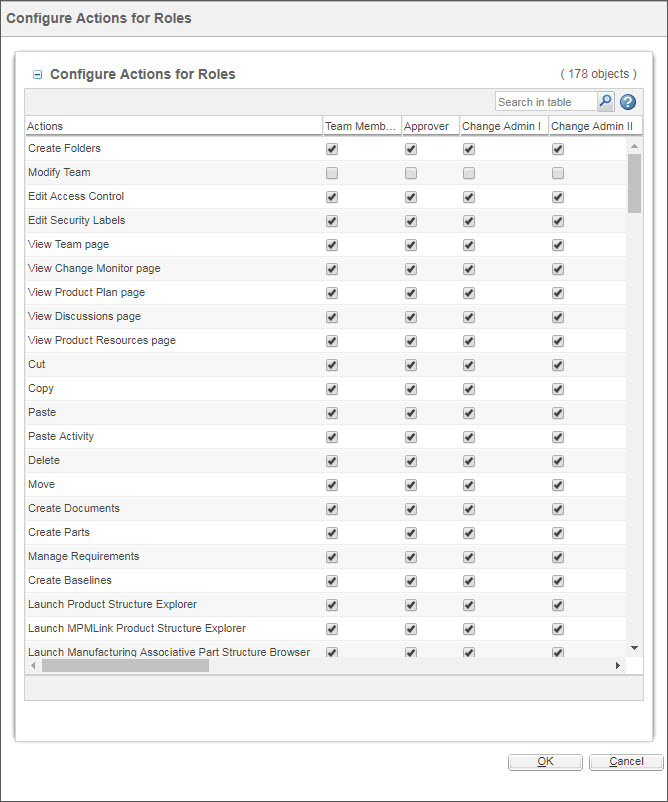Intended Outcome
When configuring visibility by roles and configuring profiles, the administrator is presented with a list of UI components that can be managed. The administrator is unable to manage the visibility for any UI components that are not included in this list.
As a customizer, you have the ability to customize the list of UI components available to administrators. You can:
• add UI components to the list,
• remove UI components from the list,
• specify default visibility settings for UI components,
• change the order that UI components appear in the list, and
• change the labels for the UI components on the list.
At the site or organization level your intention is to manage the list presented when creating profiles:
At the container level, you are managing the equivalent list presented when configuring visibility by roles: