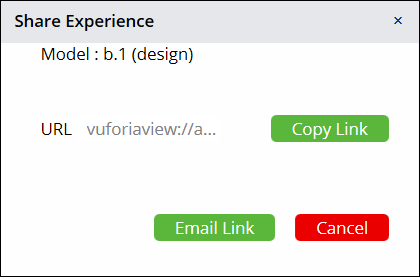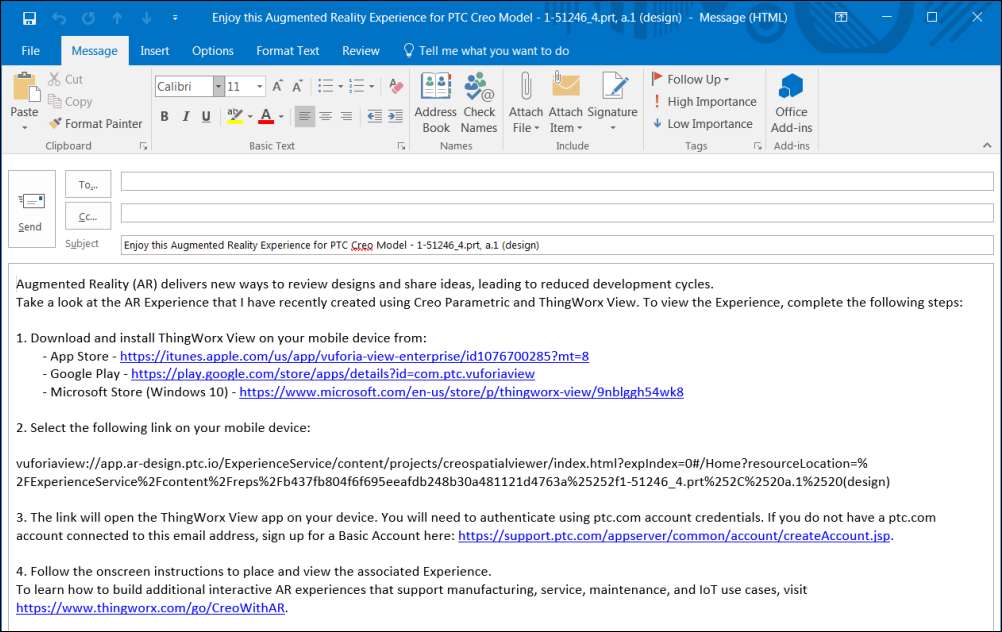Sharing and Viewing the Augmented Reality Experience Models
All your published experiences are displayed on the PTC experience portal. These experiences are shared using the share icon

. Following are the steps to share your experience:
1. Click the

icon.
The Share Experience dialog box appears.
2. Select the Copy Link button to copy the URL.
3. Select the Email Link button to share the URL through email.
The following image displays the email generated.
4. Select the Cancel button to discontinue the sharing.
The ThingWorx View application is used to view your experience. Follow the below steps to view your experience:
1. Download ThingWorx View on your handheld device from the following:
a. App store for Apple devices
b. Google Play store for Android devices
2. Select the copied link on your handheld device.
The link will open the ThingWorx View application on your device. Enter your PTC credentials for authentication.
3. Follow the onscreen instructions to place and view the associated Experience.
 . Following are the steps to share your experience:
. Following are the steps to share your experience: