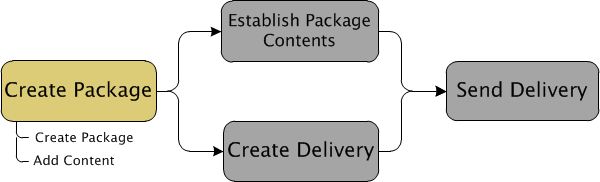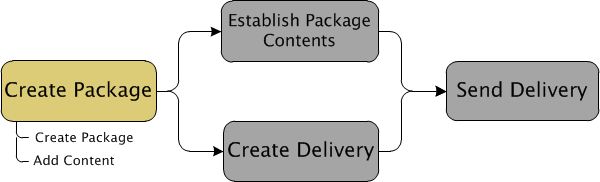Create Package
The process for sending a package starts with a new package. When creating a package, you first select the type of package you want to create. There are multiple package types to choose from depending on the business process you are following. You can also create a new package by creating a new revision or copying an existing package.
For an introduction to the different types of packages, see
Working with Package Types.
For a review of the business processes for packages, see
The Package Process.
Creating a Package, Technical Data Package, CDRL Package, or SDRL Package
A new package can be created either from the
Packages page using the
Create Package action or from an existing object using the
Add to Package action. A package type is selected, attributes of the package are specified, and objects are added to the
Initially Selected Objects table during the package creation process. Depending on the package type selected, different steps appear. For more information, see
Creating a Package or
Creating a CDRL or SDRL.
Creating a Replication Package
A new replication package can be created using the
Create Package action from the
Packages page. Similar to other package types, the package type is selected and attributes are specified. Rather than adding individual objects to the package, however, product or library contexts are selected. For more information, see
Creating a Replication Package.