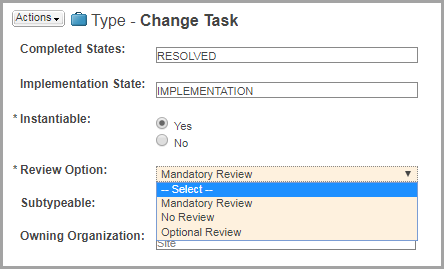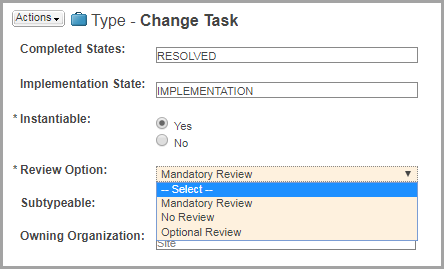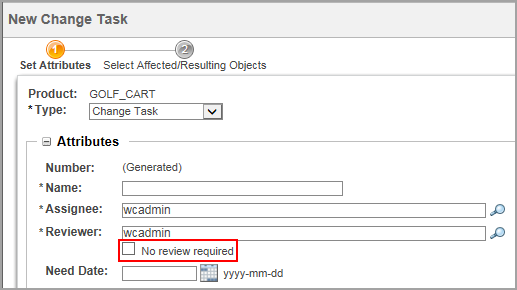Change Management: Support Optional Review for Multiple Participants
Product: Windchill PDMLink
Release: 11.1 F000
Benefit
Support optional reviews for change tasks with multiple users while simplifying which change tasks can have optional reviewers.
Additional Details
The optional review feature, available for single participant review process, is now extended to support review processes with multiple participants. The following new updates are available on the application user interface:
• The Optional Review Allowed preference is no longer available in the Change Management preference group. Instead, a new Review Option property is available in the Type and Attribute Management utility under the Change Task type. This property lets you specify whether the change tasks must be mandatorily reviewed, optionally reviewed, or not reviewed for single as well as multiple participants.
• For new installations, the default option selected for the Review Option property is Mandatory Review. For upgraded customers, if the Optional Review Allowed preference was set to Yes at site level earlier, the default selection is Optional Review, else it is Mandatory Review. The preference set at organization or product level will not have any impact on the Review Option property.
• The No review required checkbox in the New Change Task and Edit Change Task windows is replaced by a new Review Required checkbox. However, the attribute for the new checkbox remains the same, that is Review Required. This checkbox is displayed if optional review is enabled. The checkbox is also displayed in the New Change Task Template and Edit Change Task Template windows.
Old No review required checkbox
New Review Required checkbox
• The Reviewer box and Review Required checkbox are not displayed if the Review Option property is set to No Review. Additionally, the Reviewer box is disabled if the Review Required checkbox is not selected.
• Reviewer is the default reviewer role. If you have configured additional reviewer roles in the workflow, you have to add a variable named optionalReviewerRoles of type java.lang.String. You need to set the value of this variable using comma-separated internal names of the reviewer roles.
• In the Participant List table, the reviewer role columns are not displayed if Review Option is set to No Review or if the Review Required checkbox is not selected.
If the optionalReviewerRoles variable is set, the defined reviewer roles are displayed in the columns, else, only the Reviewer column is displayed.
Related Information