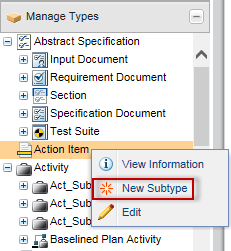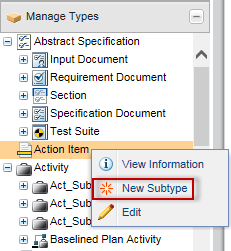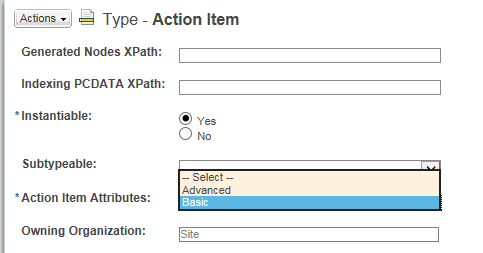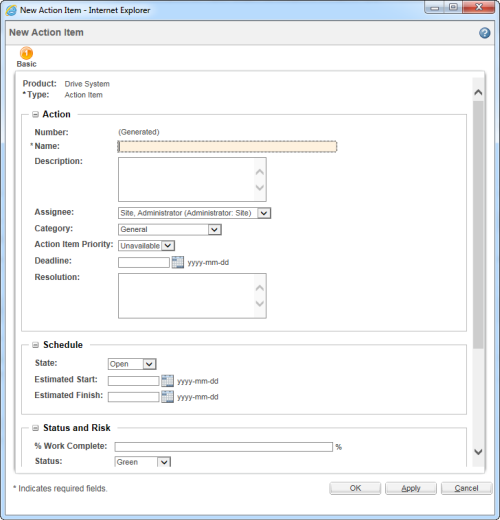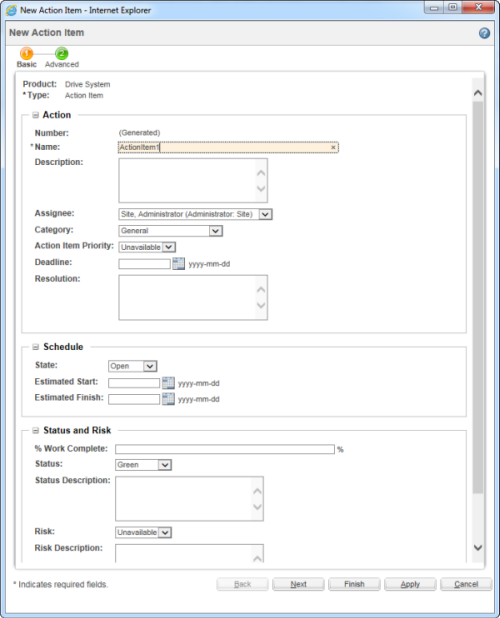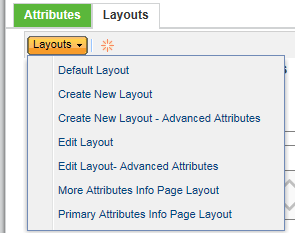Windchill ProjectLink: Create Subtypes for Action Item Type and Define Layouts
Product: Windchill ProjectLink
Release: 11.1 M010
Benefit
Provides the ability to create subtypes for Action Item type to meet your business requirements. Also enables the users to define custom attributes and attribute panel layouts for action item types.
Additional Details
The following updates are available in Type and Attribute Management utility:
• New Subtype action in the right-click actions menu for
Action Item type: Use this action to create a new subtype for the
Action Item type. For more information, see
Creating a New Subtype.
• Action Item Attributes property under the Action Item type: Set the property to Basic to specify that the New Action Item must be one step wizard or set it to Advanced to specify that window must be a two-step wizard.
If the property is set to Basic , only the Basic step appears in the New Action Item window.
If the property is set to Advanced, the Basic and Advanced steps appear in the New Action Item window.
• Multiple attribute panel layout options in the Layouts tab: Define how the attributes for an Action Item type are organized and displayed on the screentypes such as action item information page, create new action item window and edit new action item window.
Action Item types will be included in the spreadsheet when exporting Action items to Microsoft excel for editing.
Related Information