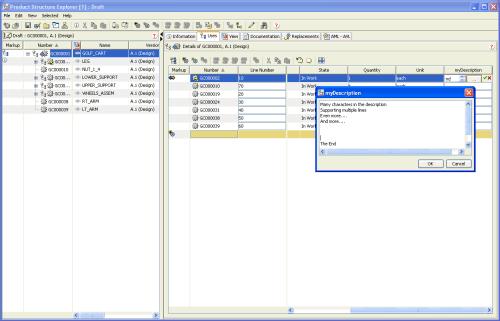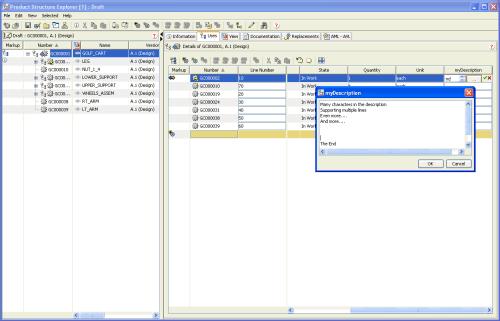进一步自定义
要延伸上面的示例,可考虑将 "myDescription" 属性添加至“使用”选项卡。编辑此“字符串”属性时,用户可能需要指定多个字符,但是在表格单元格的空间中执行此操作并不容易。因此,可将其他呈现器关联到此属性,在编辑此属性的值时会弹出一个对话框,可供用户输入多行文本。
编辑:
Windchill>/codebase/config/logicrepository/xml/explorer/structure
explorer/ExplorerForTablesAndPanels.xml
找到 id 为 ptc.wnc.exp.PartUsedLinkTabTable 的表格条目,并添加
<CellDefinition id="myDescription" displayModeOverride="edit">
<AttributeDefinition attributeId="com.aprilia.www.myDescription"
rendererClass="com.ptc.windchill.explorer.structureexplorer.renderer.component.
MultilineStringComponent">
<Import id="ptc.wnc.exp.AssocAttrAction"/>
</AttributeDefinition>
</CellDefinition>
只要以 Golf Cart 为例,这样在单元格中选择 "…" 按钮时,即会显示以下对话框。
此呈现器还可以应用于“信息”选项卡中的属性。