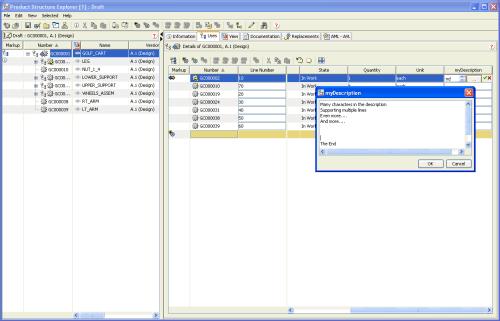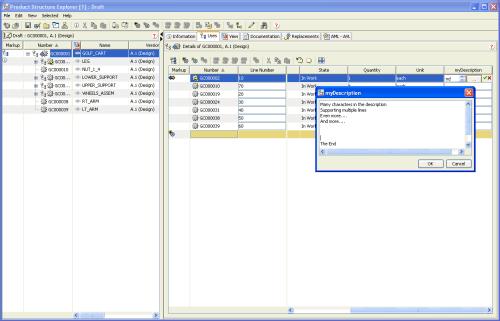추가 사용자 정의
위 예를 확장하려는 경우 사용 탭에 "myDescription" 속성을 추가하는 방법을 고려해 보십시오. 이 문자열 속성을 편집할 때 사용자가 다수의 문자를 지정할 수 있지만 테이블 셀 공간에서는 쉽지가 않습니다. 따라서 사용자가 값을 편집할 때 여러 텍스트 줄을 입력할 수 있는 대화 상자를 팝업하는 다른 렌더러를 이 속성에 연관시킬 수 있습니다.
편집:
Windchill>/codebase/config/logicrepository/xml/explorer/structure
explorer/ExplorerForTablesAndPanels.xml
id가 ptc.wnc.exp.PartUsedLinkTabTable인 테이블 엔트리를 찾아 다음을 추가합니다.
<CellDefinition id="myDescription" displayModeOverride="edit">
<AttributeDefinition attributeId="com.aprilia.www.myDescription"
rendererClass="com.ptc.windchill.explorer.structureexplorer.renderer.component.
MultilineStringComponent">
<Import id="ptc.wnc.exp.AssocAttrAction"/>
</AttributeDefinition>
</CellDefinition>
Golf Cart를 예로 사용할 경우, 셀에서 "..." 버튼을 선택하면 다음 대화 상자가 나타납니다.
이 렌더러는 정보 탭의 속성에 적용될 수도 있습니다.