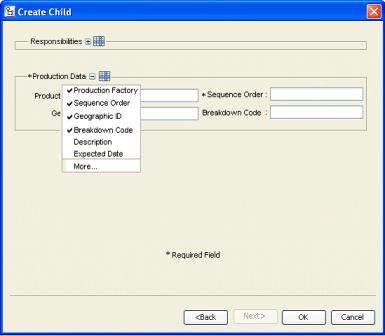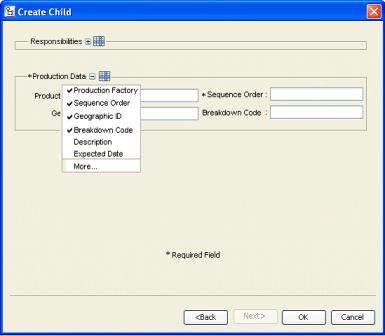표시 그룹 확장/축소
마법사의 단계나 탭에 여러 그룹이 표시되는 경우 프레임의 컨텐트가 스크롤될 수 있습니다. 최소한의 속성만 입력하려는 경우에는 불편할 수 있습니다. 제목을 사용자 정의하여 표시되는 속성 세트를 사용자가 확장/축소하도록 설정할 수 있습니다. 이 설정은 세션 간에 유지됩니다.
다음은 UI가 어떻게 나타나는지 보여주는 예입니다. "Responsibilities" 그룹은 축소되어 있으므로 그룹을 확장하는 + 아이콘이 표시됩니다. "Production Data" 그룹은 확장되어 있으므로 그룹을 축소하는 - 아이콘이 표시됩니다.
샘플 코드:
<AttributeGroup id="ptc.wnc.exp.CreateChild" displayMode="edit">
<SectionHeading id="ptc.wnc.exp.CreateChild.Responsibilities"
allowAttrDetails="true" allowCollapsable="true">
<Label>
<Resource key="responsibilitiesSectionLabel"/>
</Label>
</SectionHeading>
… cell definitions for the group here…
</AttributeGroup>