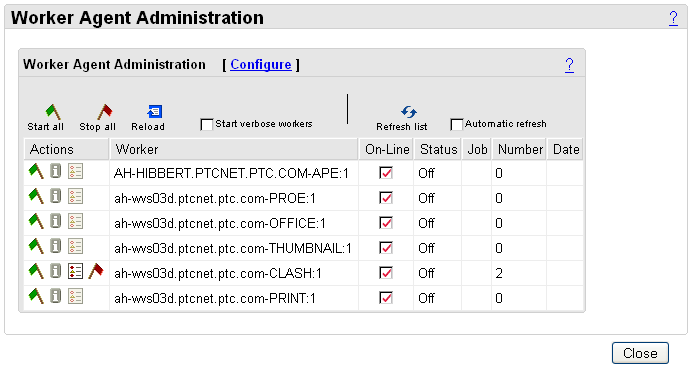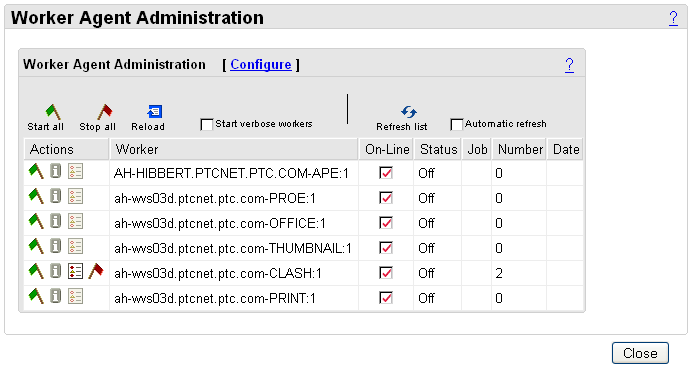Test 1: Starting the Worker
1. From within the Worker Agent Wizard, return to the Worker Agent Administration panel. This panel displays a list of the configured workers and their current status.
2. To start the worker, click the green flag icon in the Actions column. After the worker has started, the Status column displays On.
3. When the connection tests prove successful, you can turn off the worker by clicking the left-most red flag icon in the Actions column.