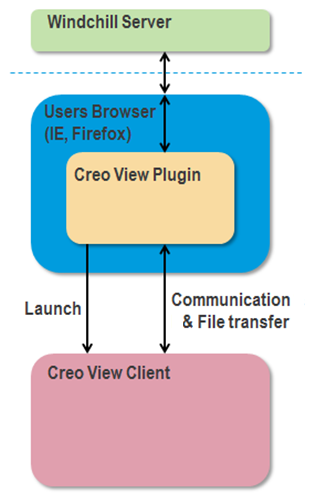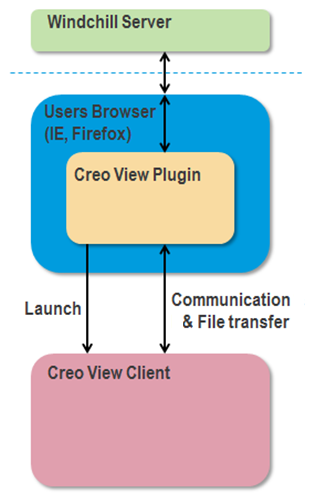About Launching Creo View Using a Plug-in (Legacy)
Launching the Creo View client in the browser requires a plug-in. This enables the Creo View client to be embedded in the browser. The plug-in utilizes the browser’s plug-in API’s to communicate with Windchill. When Creo View requests a file to be retrieved from Windchill, the browser makes the request on the client’s behalf. Since the browser is already authenticated with Windchill and the browser sends the request to Windchill on the behalf of the client, no separate authentication is needed. The following illustration articulates the communication between Windchill, the user’s browser, the Creo View plug-in, and the Creo View client.
Figure 1: The old launching mechanism