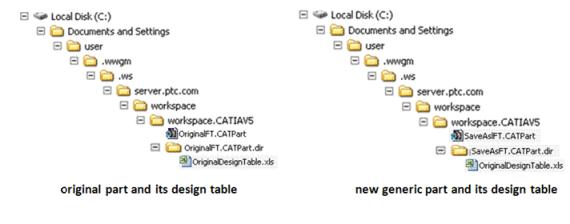Managing CATIA V5 Design Tables
A design table can be compared to a spreadsheet. In CATIA V5 you use design tables to create multiple variations of a part or assembly. The part or assembly is generic, but the design table is checked in as multi-primary content. Design tables reside in the same directory as the part within your workspace local directory.
Family tables that have had Save As or Rename performed upon them are stored in the same sub-directory where their attachments are stored — they are no longer stored in the same sub-directory as the generic part and its design table.
Design tables are created using a Microsoft Excel spreadsheet or as a text file. Each row represents an instance, and columns represent varied parameters. In Windchill, a CATIA V5 model file with an associated design table is represented as a generic CAD document.
A family table is a family of objects when you associate a CATIA V5 model file with an associated design table in Windchill, and is composed of the following objects:
• Generic—A part or assembly that is used as a basis for creating instances (variations of a generic) using a design table. Both the generic part and the design table are the primary content for the generic CAD document.
• Instance—A variation of the generic that is defined using a design table. An instance corresponds to the row in the design table. In Windchill, an instance is represented as an instance CAD document.
Related Topics