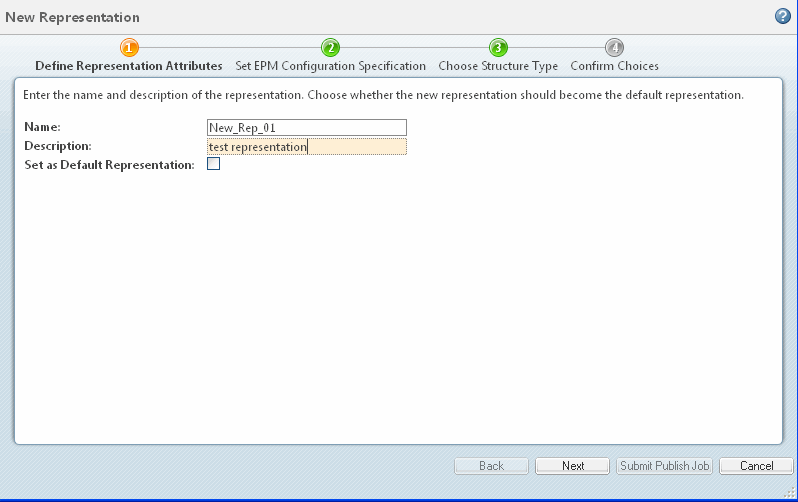
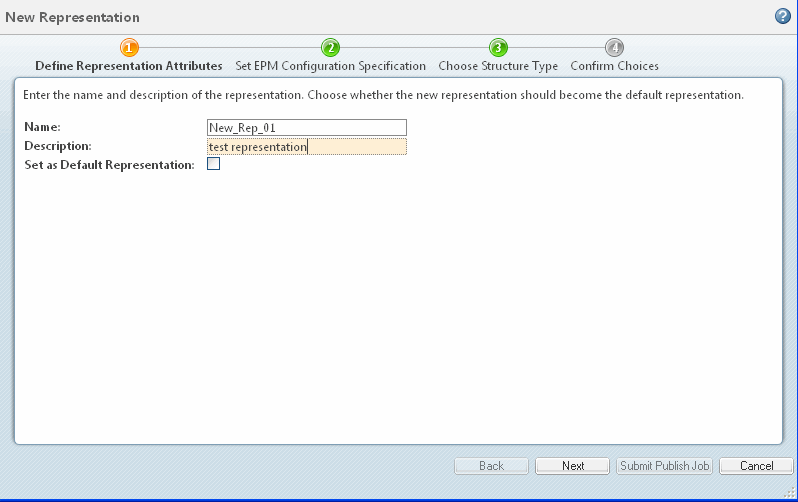
Representation Details | |
Field | Description |
Name | Enter a name for the representation. Enter up to 60 characters. If no name is entered, a default value is used. |
Description | Enter a brief description of the representation. You can enter up to 4,000 characters. This field is optional. |
Set as Default Representation | Select the Set as Default Representation check box to make this representation the default. |