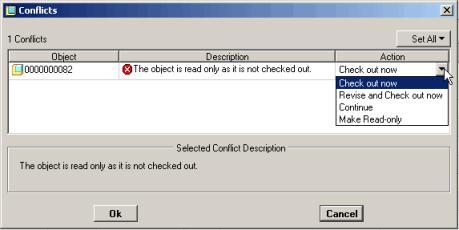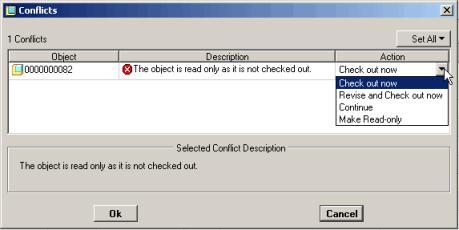Check Out On-The-Fly
The third method is called “checkout on-the-fly”. Checkout on-the-fly prompts you to check out a read-only object whenever you attempt to modify it. When you attempt to modify a read-only object, Creo Parametric displays a Conflicts window, indicating that “The object is read only as it is not checked out”. The suggested action is "Check out now."
Choose Ok and the object is checked out (if you have the proper permission and it is not checked out by someone else, or by yourself in another workspace).
| Checkout on-the-fly only works with objects downloaded from a primary server. |