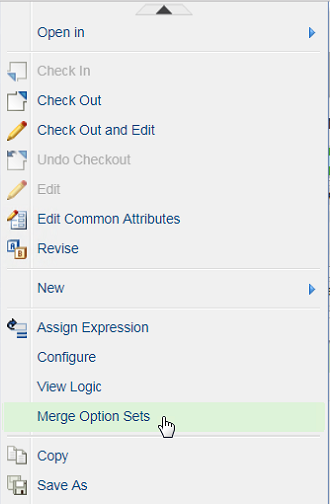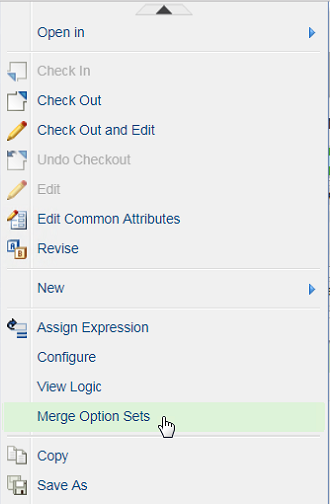Options and Variants: Merging Option Sets Action
Product: Windchill PDMLink
Release: 11.1 F000
Benefit
Enables to create top-level option sets by combining lower-level option sets, thus improving reuse across platforms.
Additional Details
The Merge Option Sets feature addresses the administrative challenges associated with manually merging the option sets in case of nested configurable products. It provides an automated way to merge the choices and local rules from the option sets assigned to the lower-level configurable products to the option set assigned to the top-level configurable product.
Two new actions are added in the Actions menu:
• Merge Option Sets
• Remove Merged Items
Merged icons are displayed for the options, choices, and rules that are merged.
The Merge Option Sets feature is disabled out of the box. You can enable the feature using one of the following methods:
• Add the given property in the site.xconf file:
<Property name="ato.optionset.merge.delegate" targetFile="codebase/wt.properties" value="com.ptc.windchill.option.service.DefaultOptionSetMergeDelegate"/>
• Add the given property in the xconfmanager utility to update the site.xconf file (Recommended method):
xconfmanager –s ato.optionset.merge.delegate=com.ptc.windchill.option.service.DefaultOptionSetMergeDelegate -t "codebase/wt.properties"
After adding the given property, ensure that you propagate the changes to the properties file using the xconfmanager utility.
Related Information
For more information, see
Merging Option Sets.