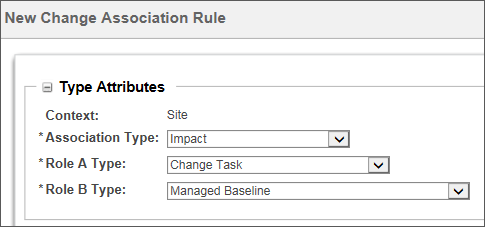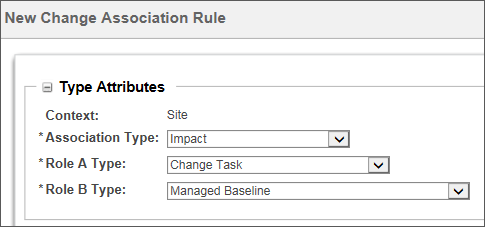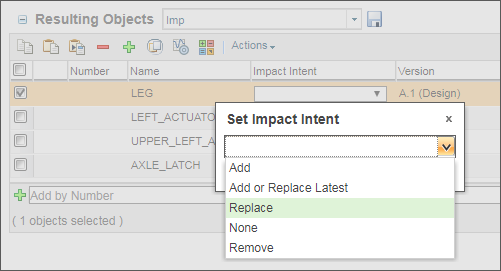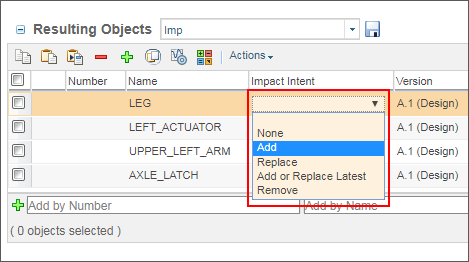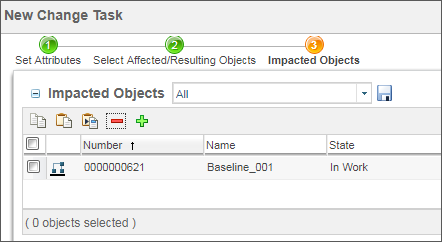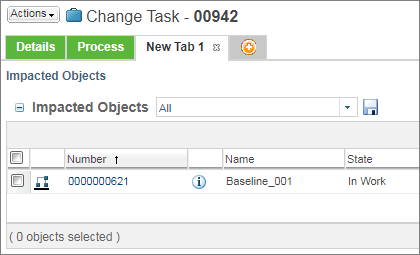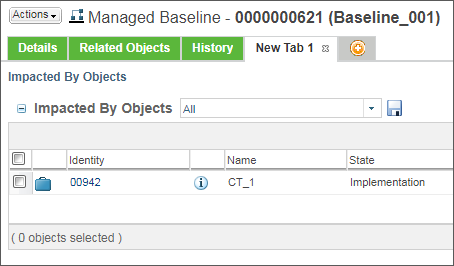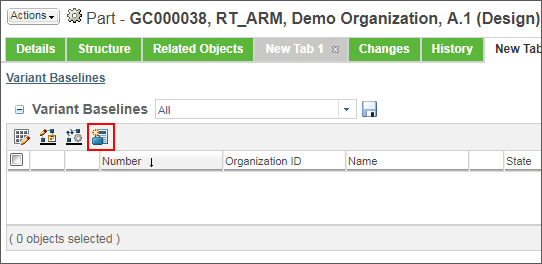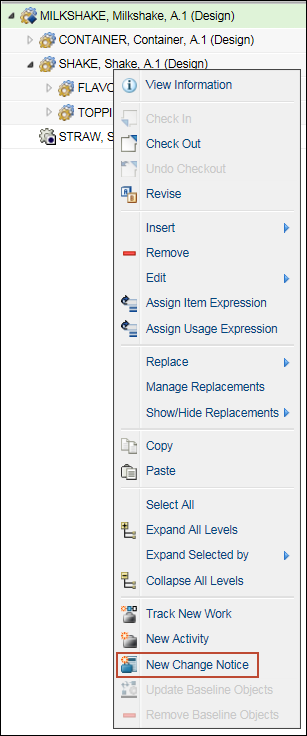Change Management: Impact Association
Product: Windchill PDMLink
Release: 11.1 F000
Benefit
Provides the capability to manage baseline members using a change management process.
Additional Details
The Impact Association feature automatically adds or updates baseline members when a change notice is set to resolved. This feature is disabled by default. To enable it, the administrator needs to:
• Update the change notice workflow template to include the new Apply Impacts task.
• Create a new Impact rule to associate a change task with a baseline.
The following new updates are available on the application user interface:
• Set Impact Intent option

in the
Actions menu and
Impact Intent column on the
Select Affected/Resulting Objects tab: Use this option to set the impact of a change task on a baseline member.
| You need to customize the table view to display the Impact Intent column. |
• Impacted Objects table under the new Impacted Objects tab: The workflow for creating a change task has been updated to add the Impacted Objects tab. You need to specify the baseline members to be updated through the change task in the Impacted Objects table.
• Impacted Objects table on the information page of a change task: The table displays the baselines that are impacted by the change task. You can also view this table while completing or auditing a change notice.
| You need to configure the page to display the Impacted Objects table. |
• Impacted By Objects table on the information page of a baseline: The table displays the change tasks that impact a baseline.
| You need to configure the page to display the Impacted By Objects table. |
• New Change Notice action on the Variant Baselines table on the part information page and on the shortcut menu displayed in the configurable module pane in Matrix Editor: Use this action to create a change notice while automatically populating the affected objects and impacted objects in the default change task.
| You need to configure the part information page to display the Variant Baselines table. |
Related Information
For more information, see
About Impact Association.