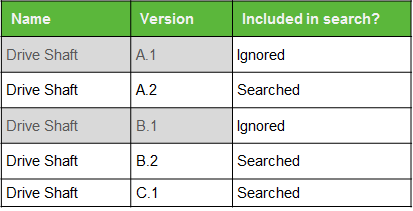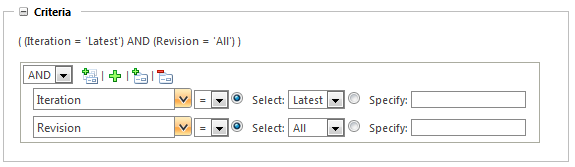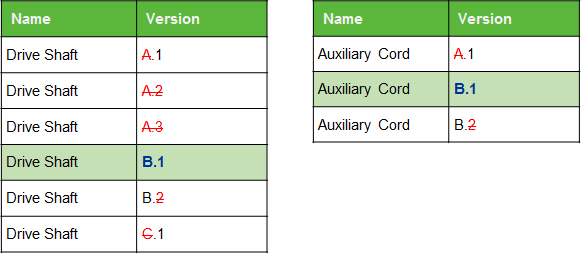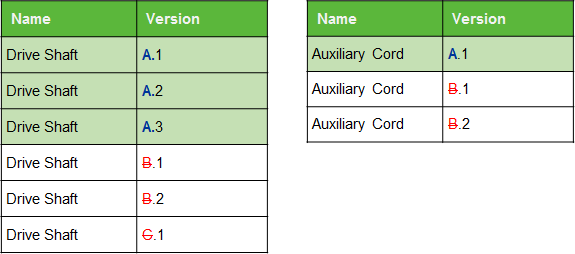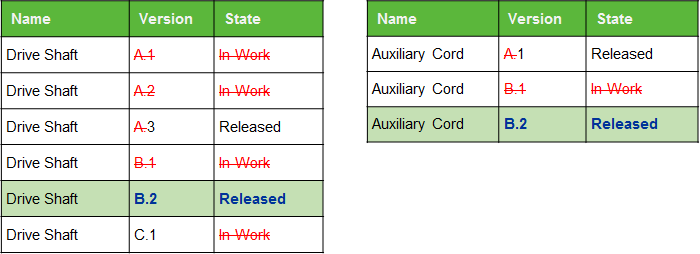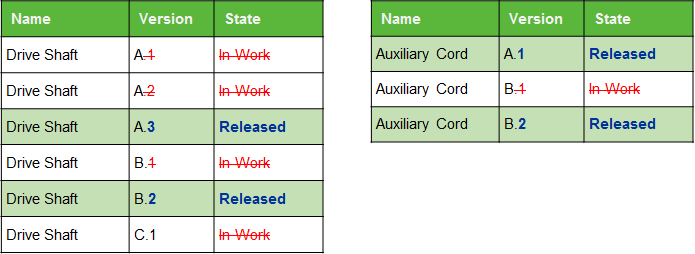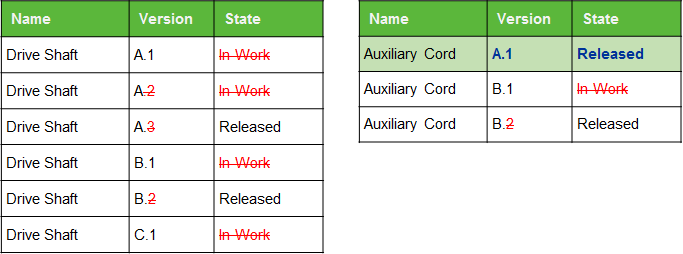Search Using Revision and Iteration Criteria
Windchill uses object versions to capture a historical record of modifications made to data objects such as parts and documents.
A version identifier such as “A.1” is composed of a revision (A) and an iteration (1). A new revision is created whenever an object is revised. A new iteration is created when an object is checked out and checked back in. For more information, see
Object Versions.
|
|
• Revision sequences are only applicable to objects located in a product or library. You cannot revise project or program objects.
• The following examples use an alphabetical revision sequence (A, B, C, ...) and numeric iterations (1, 2, 3, ...), but your site administrators might implement a customized revision sequence.
• The Windchill search index only includes the latest iteration of an object. While you can use the Iteration field to include non-latest iterations in an indexed keyword search, the search criteria is only compared against the latest iteration. If the search includes additional attribute criteria, you might see unexpected results. For more information, see Non-Latest Iterations Using Multiple Criteria.
|
By default, Windchill only searches against the latest iteration of every revision. For example, assume the following object history exists. When you perform a search, Windchill only compares your search criteria against the latest iterations. Non-latest iterations are ignored:
| Use the Latest Version Search preference to only see the latest revision that matches your search results. For example, if you set this preference to Yes, then only Drive Shaft C.1 is returned. |
However, you can use the advanced search criteria to extend your search to include all, the latest, or specific revisions and iterations of objects:
For more information on using these fields, see
Criteria.
See
Advanced Search Examples for an explanation of the formatting used in the tables.
This topic includes examples that use the following criteria:
Specify Revision and Iteration | Revision=B Iteration=1 |
Specify Revision and All Iterations | Revision=A Iteration=All |
Specify State and Latest Version | State=Released Revision=Latest Iteration=Latest |
Specify State and All Revisions | State=Released Revision=All Iteration=Latest |
Specify Iteration and State | State=Released Revision=Latest Iteration=1 |
| The examples in this topic assume the following rules: • The Latest Version Search preference is set to No. • The Criteria field is using the AND operator. |
| Many of the following examples include Iteration=Latest in the search criteria. However, in practice, specifying this field is unnecessary. By default, all searches are always performed against the latest iteration. The Iteration field is only useful if you want to include all iterations or a specific iteration. |
Specify Revision and Iteration
In this example, you perform a search using the following attributes under Criteria:
• Revision=B
• Iteration=1
The following results are returned:
Specify Revision and All Iterations
In this example, you perform a search using the following attributes under Criteria:
• Revision=A
• Iteration=All
The following results are returned:
Specify State and Latest Version
In this example, you perform a search using the following attributes under Criteria:
• State=Released
• Revision=Latest
• Iteration=Latest
The following results are returned:
This search returns the latest version that fulfills all search parameters. For example, if you change the state of Drive Shaft C.1 to Released, then version B.2 would no longer appear in the results.
Specify State and All Revisions
In this example, you perform a search using the following attributes under Criteria:
• State=Released
• Revision=All
• Iteration=Latest
The following results are returned:
| If your Latest Version Search preference is set to No, then you never need to specify Revision=All or Iteration=Latest. This is already the default behavior. The Iteration=Latest parameter is implicit in every search. However, if your Latest Version Search preference is set to Yes, then setting Revision=All would increase your number of search results. |
Specify Iteration and State
In this example, you perform a search using the following attributes under Criteria:
• State=Released
• Revision=Latest
• Iteration=1
The following results are returned:
| If you are performing a keyword search with indexing installed and enabled, and you want to search for non-latest iterations with additional criteria (such as all iterations in a certain state), then your search might return unexpected results. For more information, see Non-Latest Iterations Using Multiple Criteria. |