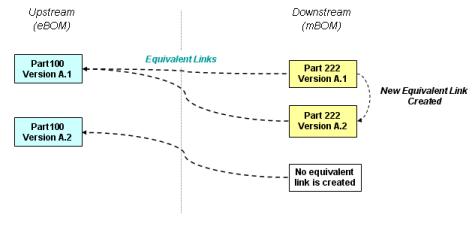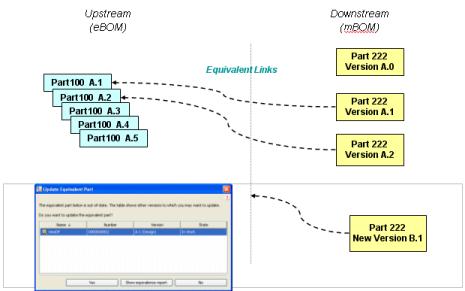Equivalent Links
Equivalent links associate iterations of upstream parts (for example eBOM parts) to its equivalent downstream part (for example mBOM parts). These links provide:
• Traceability and conformity
• Change process management
• Concurrent product and process management
Equivalent links allow for the re-use of a part in different areas of a manufacturing process, or to take into account different ways of manufacturing a product.
Equivalent links are used to alert manufacturing engineers when a new design iteration is created.
Equivalent links can also be used to take into account different iterations of a part. If an iteration for a downstream part is changed, a new equivalent link to the upstream part is created.
| If an iteration for an upstream part is changed, no downstream equivalent link is created. |
| To ensure that your downstream part is linked to the latest iteration of its equivalent upstream part, select the downstream part, and then Update Equivalent Part. You can also view a comparison report, which outlines the differences between the upstream equivalent part to which the downstream part is linked, and the latest iteration of the upstream part, to which the downstream part is not linked. By doing this you can decide whether the latest version of the upstream part is still a valid equivalent part. Parts that have not been updated will display an out-of-date icon  . |
If a new revision of the downstream part is created, you are prompted to select the upstream iteration the new revision is to link to.
Once equivalent links are created, they are displayed in the upstream and downstream equivalent parts tables of the Equivalent Parts tab.
| If you are manually creating an equivalent link the relative position of the objects are not transferred, and no occurrence link is created. |
Equivalent Links and Filters
Typically, the appropriate context reference in an equivalence link and the view from the appropriate filter must match in order for an equivalence link to appear. The equivalent link contains a downstream context reference and an upstream context reference. These two references must be in accordance. The view reference specified in the currently applied filter is used and compared to the proper context reference in the equivalence link to determine if the link applies to this situation, and can thus be displayed. For example:
• In the Downstream Equivalent table in the upstream tree, the downstream context reference of the equivalence link must match the view of the current downstream filter, in order for the equivalence link to appear in the table. The downstream part iteration is verified with the downstream filter and then if it is still valid, the object can be displayed.
• In the Upstream Equivalent table in the downstream tree, the upstream context reference of the equivalence link must match the view of the current upstream filter, in order for the equivalence link to appear in the table. The upstream part iteration is verified with the upstream filter and then if it is still valid, the object can be displayed.
However, this behavior can be modified by using the Preference Management Utility to change the following preference: > . The following options are available:
• No: The default setting. Only the iterations of the equivalent objects that match the specified filter criteria are displayed.
• Yes: All iterations of the object are displayed, regardless of the specified filter.
• Only the latest revision of each branch: The most recently iterated versions of the object on each branch, that matches the specified filter criteria, are displayed.