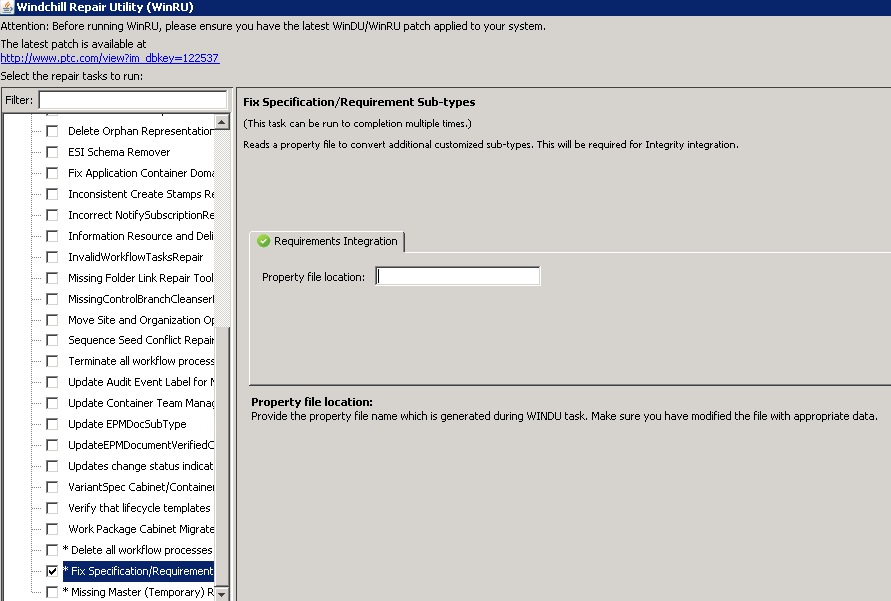사양 및 요구 사항 구성
Windchill을 업그레이드하거나 이전 릴리즈 또는 버전 레벨에서 업데이트할 때 Windchill Requirements Management에 대한 설치 후 절차의 일부로 Windchill Repair Utility(WinRU)를 실행해야 합니다.
WinRU Fix Specification/Requirement Sub-types 복구 작업은 Integrity 통합을 위한 필수 작업입니다. WinRU는 Windchill을 업그레이드하거나 이전 릴리즈 또는 버전 레벨에서 업데이트한 후에 실행합니다. 이 작업은 Integrity 통합을 위한 필수 작업입니다.
WinRU는 Windchill에 있는 요구 사항 사양 및 요구 사항 하위 유형의 변경과 데이터 모델 매핑의 구성을 지원합니다. 또한 이 WinRU 작업은 등록 정보 파일을 읽어 Integrity 통합에 필요한 추가 사용자 정의 하위 유형을 변환합니다.
사전 요구 사항
Windchill Repair Utility (WinRU)는 Windchill Diagnostic Utility (WinDU)에서 보고된 데이터 문제를 수정한 후 실행됩니다.
Windchill Repair Utility Guide(Windchill 복구 유틸리티 안내서)의 내용을 읽고 이해하여 다음을 수행해야 합니다.
• 설치 또는 업그레이드에 적합한 WinDU 임시 패치를 설치합니다.
• Windchill Repair Utility (WinRU) 유틸리티 실행 시기에 대해 알아봅니다.
• Windchill Repair Utility (WinRU) 유틸리티 실행 방법에 대해 알아봅니다.
Windchill Repair Utility Guide(Windchill Repair Utility 안내서)에 대한 최신 패치와 문서가 있는 WinDU 및 WinRU 패치 페이지에 액세스하려면 URL
http://www.ptc.com/appserver/wcms/standards/freefull_cs_jsp?&im_dbkey=122537&icg_dbkey=893으로 이동하십시오.
사양 및 요구 사항 구성을 위한 WinRU 작업
Fix Specification/Requirement Sub-types 복구 작업은 WinDU XML 특성 파일에서 새로 추가된 하위 유형이나 이름이 바뀐 하위 유형 목록을 질의합니다. 이 작업은 모든 사용자 정의 사양 및 요구 사항 하위 유형을 처리합니다. 또한
사양 및 요구 사항의 문제 검색 작업에서 생성된 XML 특성 파일에 제공된 새 데이터 모델 매핑에 따라 이전 유형을 모두 조정합니다.
Windchill Repair Utility Guide(Windchill 복구 유틸리티 안내서)에서는 WinRU 복구 작업 선택 및 실행 지침을 제공합니다. Filtering 및 Dependencies, WinRU Repair Tasks 등의 장을 참조하십시오. WinRU Repair Tasks 장에는 Fix Specification/Requirement Sub-types 작업이 포함되어 있습니다.
이 작업은 Windchill Repair Utility (WinRU)에서 Fix Specification/Requirement Sub-types 복구 작업을 선택하면 실행됩니다.
1. All 범주에서 Fix Specification/Requirement Sub-types를 선택합니다.
2. 요구 사항 통합 탭에서 생성된 XML 파일이 있는 디렉토리 경로를 입력합니다.
3. 완료 시까지 작업을 실행합니다.
| 작업을 종료하지 마십시오. 이 작업은 완료 시까지 실행해야 하며, 그렇지 않으면 오류가 발생합니다. |
4. 필요한 경우 이 작업을 여러 번 실행할 수 있습니다.
WinRU(Windchill Repair Utility) 결과 분석
WinRU 프로세스는 Fix Specification/Requirement Sub-types 복구 작업의 결과를 로그 파일에 저장합니다. 로그 파일에는 대상 유형으로 변환된 모든 유형이 나열됩니다. 예를 들면 다음과 같습니다.
Running diagnostic task to fix RequirementsLink sub-types.
Reading property file: D:\Users\brath\Desktop\reql_8256202230995086395.xml
BEGIN - Converting type from 'TestSuite.Sub' to 'Specification Document'
BEGIN - Converted type from: 'TestSuite.Sub' to: 'Specification Document'
BEGIN - Converting type from 'TestSpec' to 'Requirement Document'
BEGIN - Converted type from: 'TestSpec' to: 'Requirement Document'
Completed type conversion
Completed repair task for fixing RequirementsLink sub-types in 2743ms.