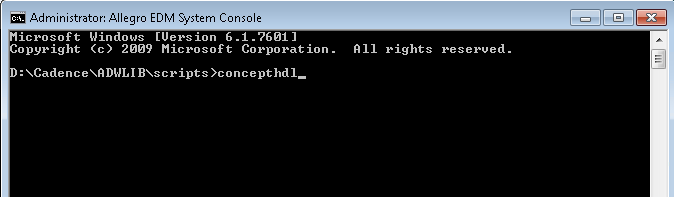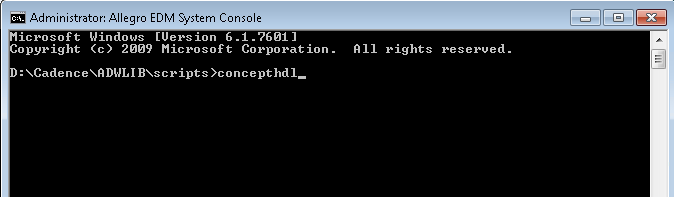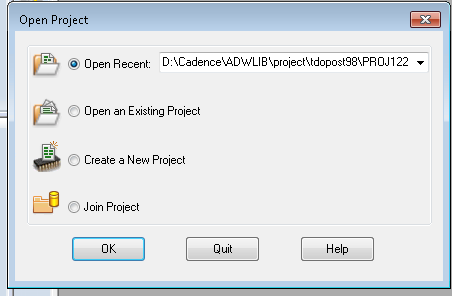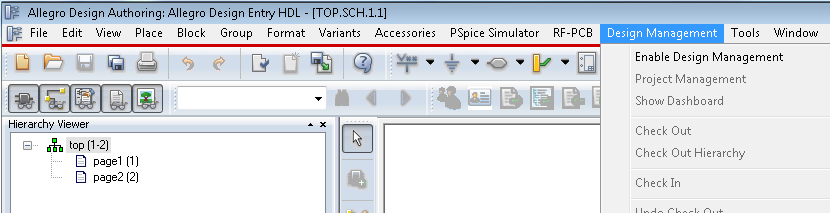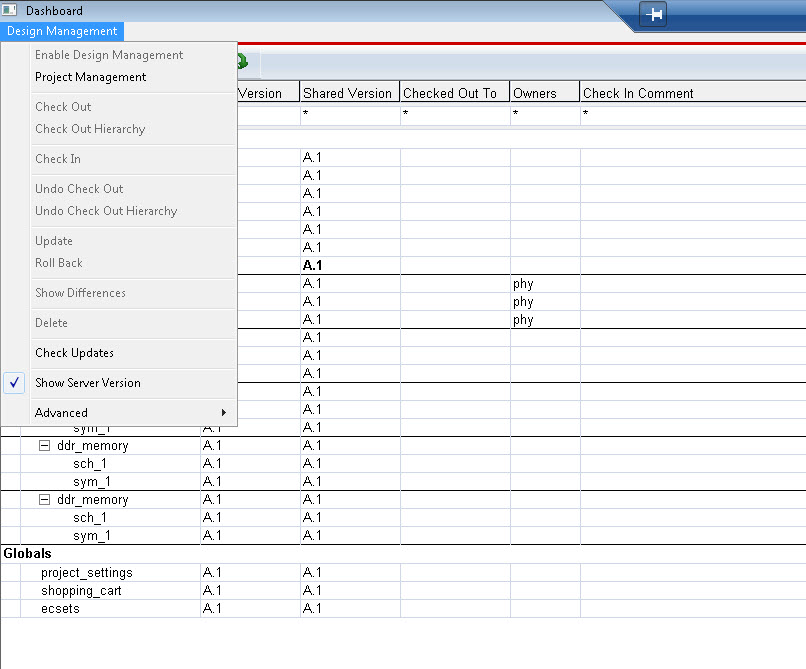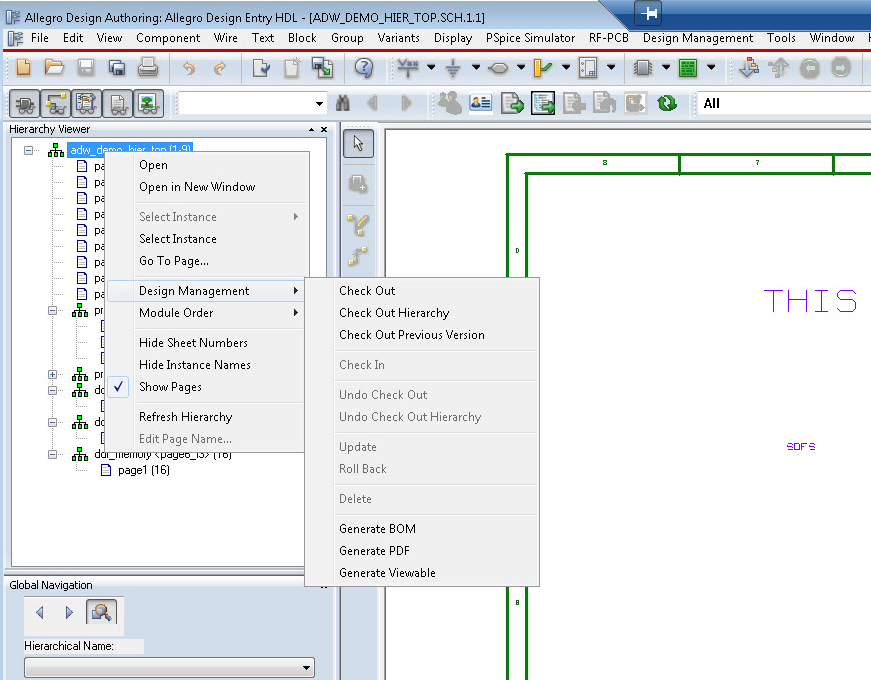Using the concepthdl Application to Perform Various TDO- Windchill Integration Actions
Prerequisite
• Install Cadence SBP 17.2 and configure TDO Integration on the local client system.
• Install Windchill Workgroup Manager application and register the Cadence Allegro Team Design option authoring application in the client.
• Register the Windchill server.
Launching the concepthdl application
After the prerequisite, launch the concepthdl application through Enable Design Management or Allegro Design Workbench shell. The Allegro Enable Design Management system console image is displayed below.
An Open Project User Interface with four options appears when the concepthdl application is launched as seen in the following image.
The four options are stated as below:
1. Open Recent: It will open the recent opened design.
2. Open as Existing Project: To open existing created project
3. Create a New Project: Create the new project
4. Join to Project: This can be used to Join the project which was checked on the Windchill server.
Using the concepthdl application and Dashboard
Using the first three options from the Open Project dialog box, you can open or create design in the concepthdl application. Then select > option to perform the Enable Design Management (Enable Team Design) as seen in following image.
After this action is selected, the Windchill Workgroup Manager client with Login User Interface is launched. Follow the same steps mentioned for Enable Design Management (Enable Team Design) from step 2. Once the Enable Design Management (Enable Team Design) action is successful it will not show TDO dashboard.
To see dashboard, select the > option in concepthdl. The dashboard is displayed as below.
| You can perform Check out, check in modifications directly through concepthdl applications as well through the dashboard. |
To perform modification actions through concepthdl application follow the below steps:
1. Right click the desired object
2. Under the Design Management option, select the required action
The below image shows these steps in detail.
‘To Perform Join to Project action’, select the fourth option ‘Join to Project’ from the Open Project dialog box. It launches the Windchill Workgroup Manager with Login window and follow the instructions that appear.