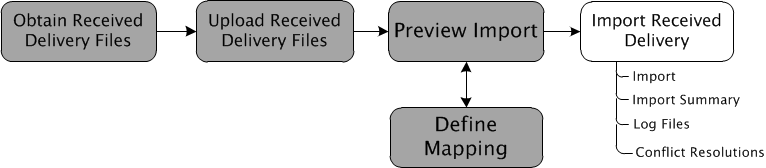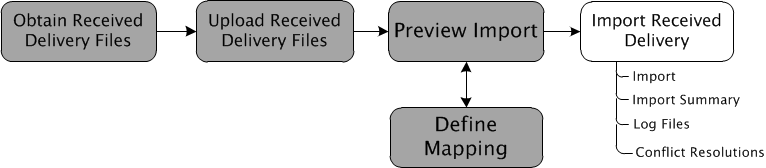After all package delivery ZIP files have uploaded successfully, the delivery can be imported into your
Windchill system using the
Import Received Delivery action. Once the import completes (successfully or not), log files are available from the received delivery information page for your review. Reviewing the import log files provides a greater level of detail on the entire import transaction. If the import is successful, an import summary report is provided for a quick comparison of the total number of objects exported and imported. The summary report also includes a detailed comparison of the business objects. If the import does not succeed, you should review any conflicts that occurred using the
Event Management utility for possible resolution and retry of import.