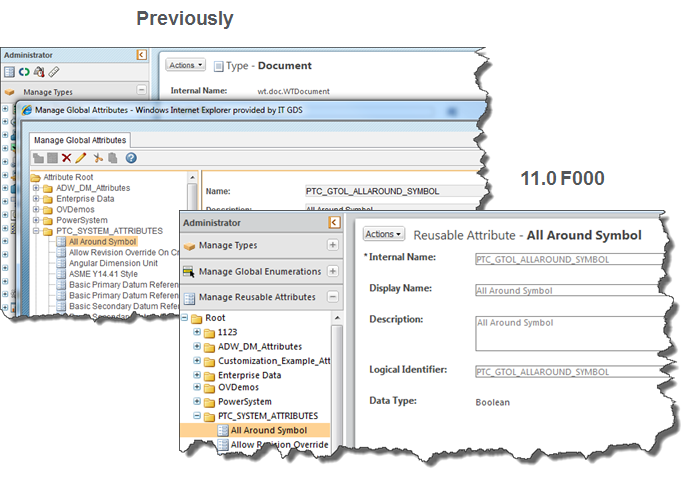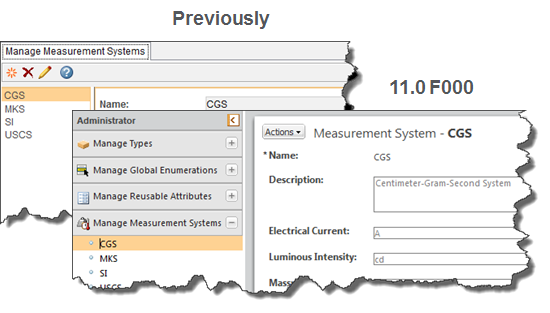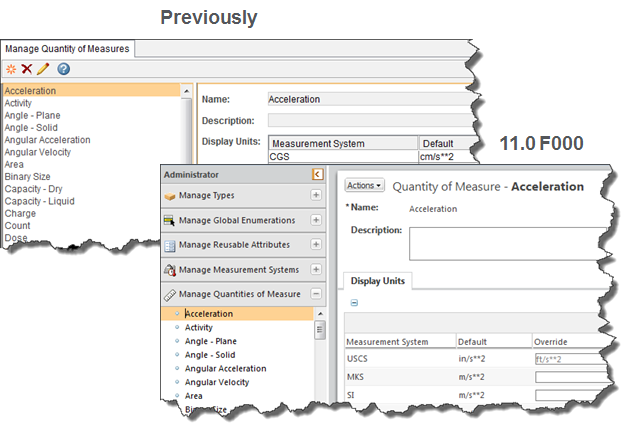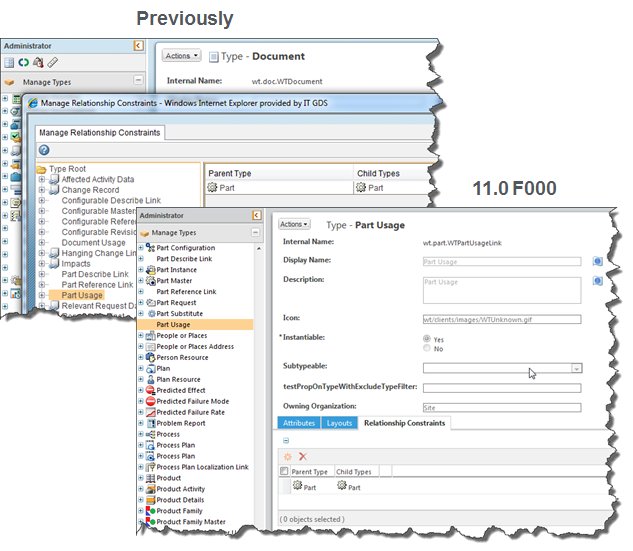Type and Attribute Management Enhancements
Product: Windchill
Release: 11.0 F000
Benefit
The Type and Attribute Management utility has been enhanced by moving functionality previously in applets into the main HTML utility. Related terminology has also been clarified.
Additional Details
Enhancements include:
• The
Manage Reusable Attributes functionality is now accessed from the navigation bar of the
Type and Attribute Management utility. Previously, this functionality was the
Manage Global Attributes applet, and was launched from the
Manage Global Attributes icon

in the navigation pane toolbar.
The Name field from the applet is now named Internal Name.
As Organization is the only class is supported for reusable attributes with Reference data types, the selection in the Data Type drop-down list when creating a new reusable attribute has been renamed from Reference to Organization Reference, and the Class Name field has been removed from the user interface.
Along with this user interface change, the terminology has been clarified so that the attributes defined through the Manage Reusable Attributes window are referred to as “reusable attributes,” while an attribute added to a type that is based on a reusable attribute is referred to as a “global attribute.” The organizers for reusable attributes are now referred to as “attribute organizers.”
• The
Manage Measurement Systems functionality is now accessed from the navigation bar of the
Type and Attribute Management utility. Previously, this functionality was launched from the
Manage Measurement Systems icon

in the navigation pane toolbar.
• The
Manage Quantities of Measure functionality is now accessed from the navigation bar of the
Type and Attribute Management utility. Previously, this functionality was launched from the
Manage Quantity Of Measures icon

in the navigation pane toolbar.
• Relationship constraints are now managed from the
Relationship Constraints tab of the information page for link types which support relationship constraints. Previously, this functionality was found in the
Manage Relationship Constraints applet launched from the
Manage Relationship Constraints icon

in the navigation pane toolbar.
• Additional terminology clarifications:
◦ The organizers for global enumerations defined in the Manage Global Enumerations window are now referred to as “enumeration organizers.”
◦ The attribute type previously known as “standard attributes” is now referred to as “local attributes.”
• The calculated attribute functionality has been enhanced to support more complex computations. Customers can implement a custom BusinessAlgorithm class, and use it in the formula for a calculated attribute.
• Multiobject APIs for retrieving and modifying business objects with improved performance are now supported through the BusinessObjectHelper APIs. For more information, see the BusinessObjectHelper Javadoc.
 in the navigation pane toolbar.
in the navigation pane toolbar.