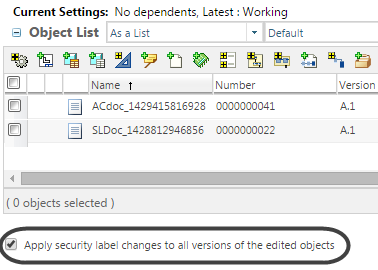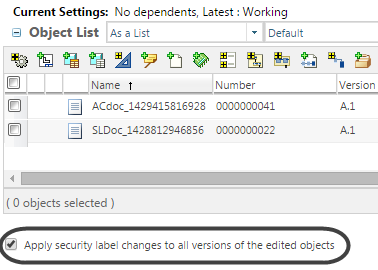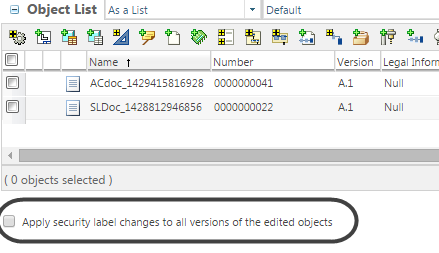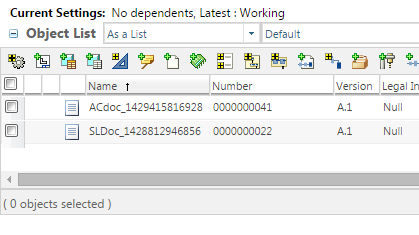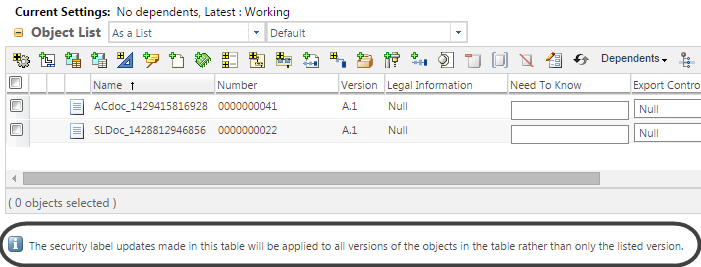Security Label Preference for Object Versions
Product: Windchill
Release: 11.0 F000
Benefit
The Security Label Changes on Object Versions preference provides greater control over how security label changes are applied to object versions.
Additional Details
The new preference Security Label Changes on Object Versions is used to determine which object versions security label changes are applied to. The preference is available from the Preference Management table under > . This preference has the following options:
• Display all versions option selected
Displays a preselected checkbox on the Edit Security Labels page. Users can choose to apply security label changes to all versions by keeping the checkbox selected or to edited versions by deselecting the checkbox.
• Display all versions option not selected
Displays a checkbox on the Edit Security Labels page that is not preselected. Users can choose to apply security label changes to all versions by selecting the checkbox or to edited versions by leaving the checkbox deselected. This is the default value.
• Always apply to edited versions
No checkbox or message is displayed. Security label changes are always applied to edited objects.
• Always apply to all versions
Displays a message on the Edit Security Labels page that security label changes are applied to all versions of the object.