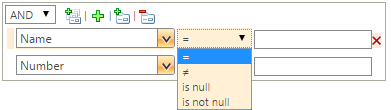Search: Properties and Preferences
Product: Windchill
Release: 11.0 F000
Benefit
Search properties and preferences support new end user features.
Additional Details
To support advanced search enhancements, the following configuration options are now available:
com.ptc.windchill.search.futureDateAttributes
|
Default
|
thePersistInfo.createStamp, thePersistInfo.modifyStamp
|
|
Synopsis
|
Define attributes for which a future date is invalid.
|
|
Description
|
Use this property to provide a comma-separated list of date attributes for which future dates are invalid.
As a result, when the attribute is added to the search criteria, “Tomorrow” is hidden in the drop-down value list.
|
|
Modelled and soft attributes are supported. Use the internal name of the attribute when supplying the property value.
|
|
com.ptc.windchill.search.relationQueryLimit
This property has been added to support the new search feature allowing users to search by object relationships. For more information, see
Search: Related Object Searches.
|
Default
|
<not set>
|
|
Synopsis
|
Defines the limit for the number of objects processed when searching on object relationships.
|
|
Description
|
This property limits the number of objects processed when performing a relationship search. If this property is not set, then the relationship search processes all objects.
This property does not apply when performing a keyword search or a latest version search.
|
wt.index.enableTextPreview
|
Default
|
false
|
|
Synopsis
|
Enables the keyword in context tool.
|
|
Description
|
This property determines whether the keyword in context functionality is available to users. When set to true, the Text Preview column is available to users when creating custom table views from the Search Results table. The Text Preview column includes a document preview tool  . Hover over the tool icon  to view a preview where the keyword appears in file content. After enabling this preference, you must re-index the data before the preview tool can be used. |
wt.index.supportedTypesForTextPreview
|
Default
|
wt.doc.WTDocument
|
|
Synopsis
|
Content holder object types that support the keyword in context tool.
|
|
Description
|
Specify any additional objects types for which the keyword in context tool is enabled.
When the wt.index.enableTextPreview property is set to true, the Text Preview column is available to users when creating custom table views from the Search Results table.
|
com.ptc.windchill.search.facet.enum.maxItemsToDisplay
This property supports the new faceted search results functionality. For more information, see
Search: Faceted Results.
|
Default
|
5
|
|
Synopsis
|
Maximum number of results to display under an attribute group.
|
|
Description
|
If the result set includes multiple values for an attribute, the possible values are grouped under the attribute name. If there are a large number of values to display, the Show All link is displayed.
Use this property to define how many values to display before providing the Show All link.
|
com.ptc.windchill.search.facet.maxResultCountForAccessCheck
This property supports access control for the new faceted search results functionality. For more information, see
Search: Faceted Results.
|
Default
|
500
|
|
Synopsis
|
Maximum number of faceted results to check against access control.
|
|
Description
|
This property specifies the maximum number of SOLR results to check against access control rules before rendering the search result facets. If the result count is less than the specified limit, then facets are generated with only accessible facet attribute values. If the result count is greater than the specified limit, then facets are generated without checking against access control rules.
The maximum limit should not exceed the maxBooleanClauses property specified in solrconfig.xml.
|
com.ptc.windchill.search.floatingPointPrecisionOffset
|
Default
|
0
|
|
Synopsis
|
Offset value to use when calculating tolerance.
|
|
Description
|
Configure how tolerance should be calculated for Real Number and Real Number with Unitsvalues.
The tolerance value determines how range is calculated for numbers.
|
com.ptc.windchill.search.queryBuilder.enableNullCriteria
|
Default
|
false
|
|
Synopsis
|
Enable the is null and is not null operators in the advanced search interface.
|
|
Description
|
When set to true, the is null and is not null operators appear as options when specifying search criteria from the Advanced Search page: These operators are not valid when performing a classification search or an indexed search. Instead, an error message appears. | This property is not new; however, its functionality has been extended to control the availability of the is null and is not null operators in the drop-down menu. |
|
Enable Related Object Search
|
Default
|
No
|
|
Visibility
|
Site
|
|
Description
|
Set this preference to Yes to display the Related Object Search field on the Advanced Search page.
This field is available when you perform a search for a single object type. You can use this field to select different reports on object relationships. Once a report is selected, you are provided with options to select. The options available depend on the object and report type.
|
Enable Search Facets
This preference supports the new faceted search results functionality. For more information, see
Search: Faceted Results.
|
Default
|
No
|
|
Visibility
|
User
|
|
Description
|
Set this preference to Yes to display facets with the Search Results table.
When using faceted search results, a Refine Results side panel appears next to your search results. Use this panel to narrow your search results by selecting or deselecting available object attribute.
|
|
This preference is only functional if Windchill Index Search (Solr) is installed and enabled.
|
|