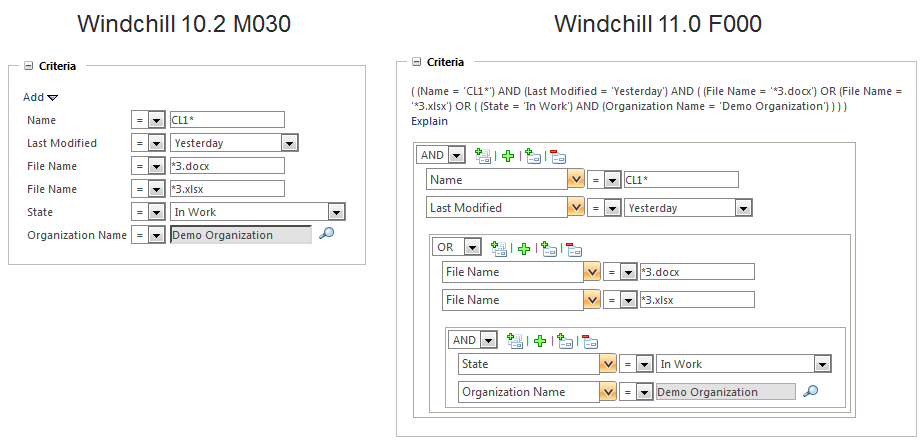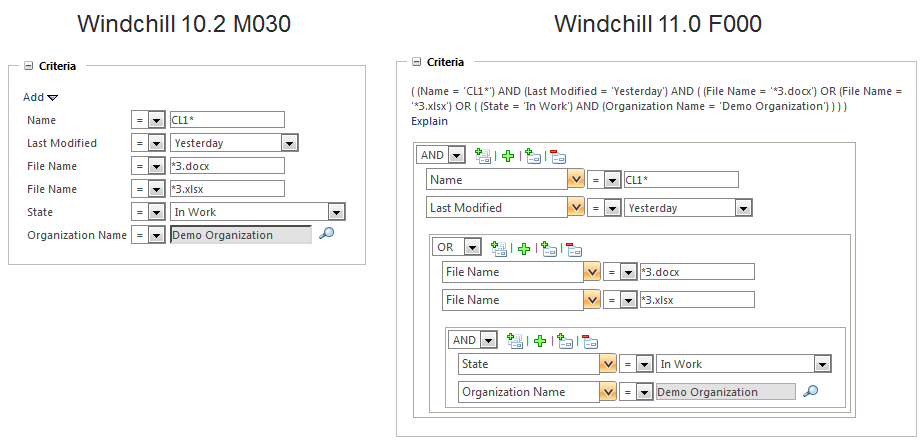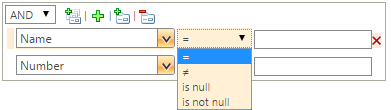Search: Nested Queries and Enhanced Attribute Selection
Product: Windchill
Release: 11.0 F000
Benefit
A fully redesigned Criteria field provides multiple enhancements, including the ability to perform nested attribute searches and greater usability when adding, removing, and specifying attribute criteria.
Additional Details
The Criteria field on the WindchillAdvanced Search page has been redesigned to include several new actions and enhancements.
Users can now perform nested search queries using AND and OR operators.
The following actions have been added:
| Open the Attribute Selector window. From here, you can select one or more attributes to include in the search criteria. |
| Add a single attribute field. |
| Add a nested attribute group. |
| Remove a nested attribute group. |
It is now easier to change your attribute selections:
• The criteria field now accepts predictive text searches:
• You can add multiple attribute fields at once. When selecting multiple attributes, the Attribute Selector window opens. This window also provides guidance as to which object types are applicable for an attribute. Previously, users did not have an option of adding multiple attributes at once.
• You can change your attribute selections using a drop-down menu. Previously, users were required to add or remove attributes when changing their criteria selections.
A new Explain action is available. This action appears when advanced search criteria is applied to more than one specific object type. Click the Explain link to open a window providing a breakdown of how search criteria is applied based on object type:
| This feature is not available when All Types is selected under the Type field. |
When specifying attribute criteria, you can now use null and is not null operators for applicable attribute types. Previously, only the equal to and not equal to operators were available.
| Use the enableNullCriteria property to control whether null and is not null appear. By default, they are disabled. The null and is not null operators are not compatible when performing an indexed search or a classification search. Instead, an error message appears. |
Note the following when implementing the nested criteria redesign:
• Saved searches created in previous releases are still supported.
• The
Find field has been removed and is replaced by the
AND and
OR options. For more information, see
Search: Find Field Removed.
For more information, see
Criteria.