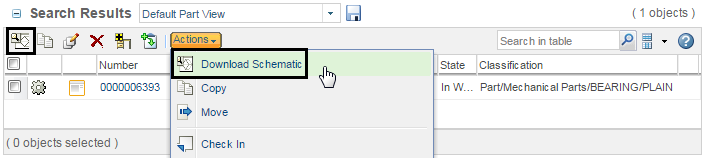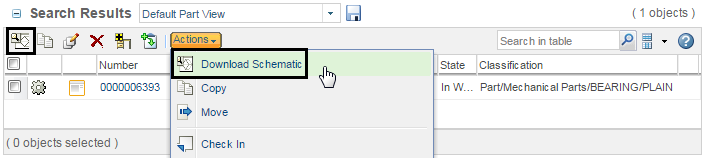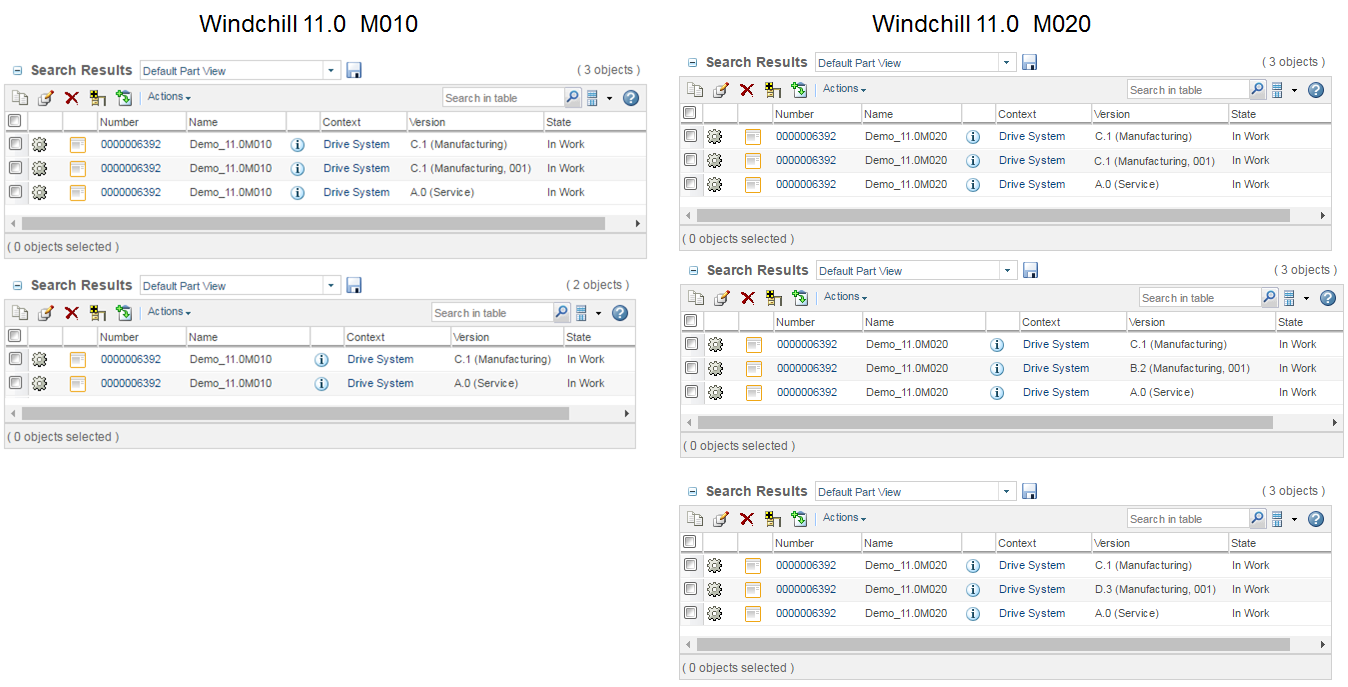Search: Search Result Enhancements
Product: Windchill, Windchill PartsLink, Windchill MPMLink
Release: 11.0 M020
Benefit
Users can download schematics and see the latest alternate BOM from the Search Results table.
Additional Details
• The Download Schematic action is now available from the Search Results table when performing a classification search. You can use this action to download the schematic for classified parts whose node has an associated schematic.
| This action is only available when the search results are populated with parts classified against a single node with a common binding attribute. If multiple binding attributes or nodes are represented in the search results, this action is not available. The action only appears if the node (or its parent node) also has a schematic. However, if you perform a search against a single node that has a schematic, the action will still appear even if your search returns no parts. |
• The following change applies when the Latest Version Search preference is set to Yes. By default, this preference is set to No.
Previously, when searching for objects which have alternate BOMs or multiple views, the search returned the latest version of each view. If one of the latest view versions had an alternate BOM associated with it, then the alternate BOM was also returned.
Now, the latest alternate BOM is returned regardless of whether it is associated with a latest view version. For example: