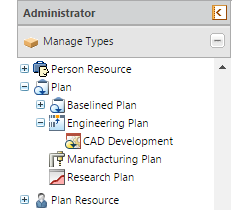
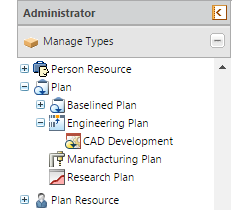
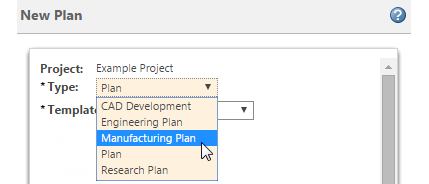
Default | false |
Synopsis | Automatically create a parallel baseline type when creating a custom plan type. |
Description | • true—A parallel baseline type is automatically created when you create a custom plan type. • false—You must manually create a baseline version of a custom type. If no custom baseline version exists, the default plan baseline type is used. |
Default | _Baselined |
Synopsis | The suffix used for the baselined type of a custom plan type. |
Description | This property determines the naming convention that is used for the baseline plan type when it parallels a custom plan type. The property value is appended to the internal name of the custom type. For example, by default, if you create a custom plan type with the internal name “EngineerPlan,” the baselined type is named “EngineerPlan_Baselined.” • If the com.ptc.projectmanagement.plan.baseline.autoCreate property is set to true, a parallel baseline type is automatically created when you create a custom plan type. • If the com.ptc.projectmanagement.plan.baseline.autoCreate property is set to false, you can manually create a baseline version of a custom plan type. Your new baseline plan type must follow the naming convention established through this property. • In both scenarios, the association between the custom plan type and the custom baseline type is broken if you modify the internal name in one without updating the other. |