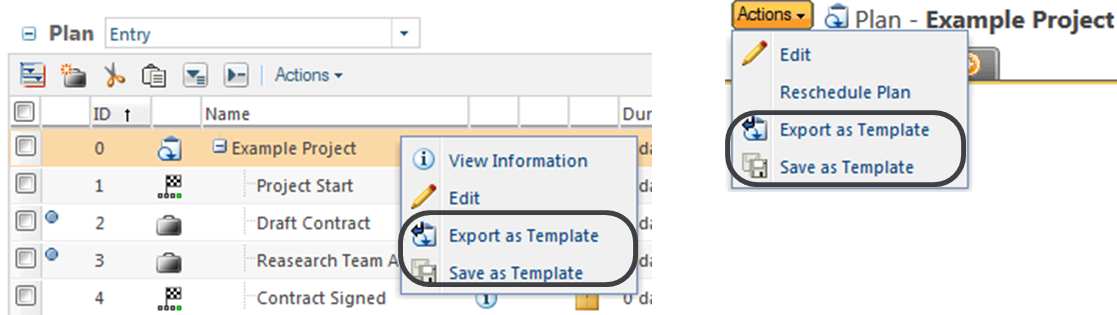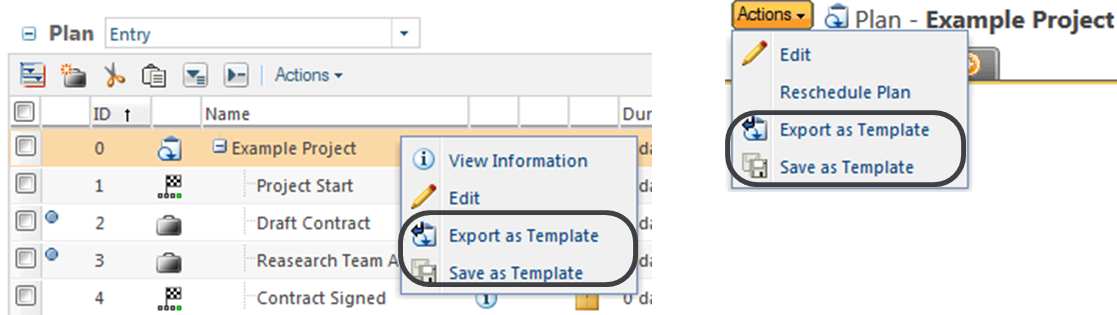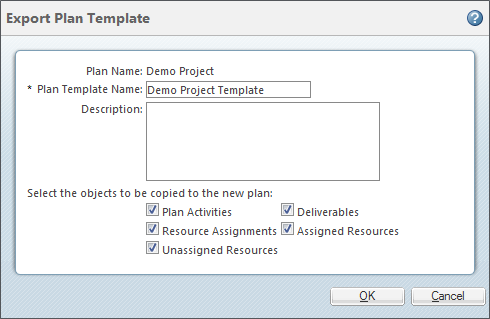Project Management: Plan Templates
Product: Windchill ProjectLink
Release: 11.0 F000
Benefit
Create and manage plan templates using new actions and additional Templates table functionality.
Additional Details
Previously, to create a plan template, you were required to export a project to a ZIP file and then extract TAG-plan-1.xml.
Now, the following actions are available from the Plan table and from the Actions menu available from the plan information page:
|
Save as Template
|
Save a copy of the plan template and add it to the Templates table.
|
|
Export as Template
|
Export the plan template to a ZIP file.
|
These actions are available for project, program, and product plans.
When exporting or saving a plan template, you can select which elements to include:
The Templates table view named Product Plan Templates has been replaced with the Plan Templates view. The following actions have been added to the Plan Templates view:
• Delete
• Import from file
• Enable
• Disable
• Edit
• Download
For more information, see
Plan Templates.