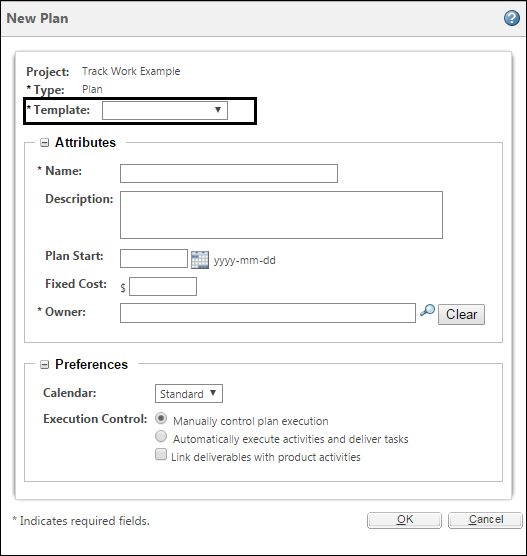Windchill ProjectLink: Multiple Plans Per Context
Product: Windchill ProjectLink
Release: 11.0 M010
Benefit
You can now create and maintain multiple plans within a single context.
Additional Details
When you create a new project, a default plan is created; however, you can now also create additional plans within a single context:
• Additional plans are not restricted to the execution mode chosen for the default plan. A single context can support a mix of both automatic and manually executed plans. To help clarify this, the Execution Control and Link deliverables with project activities attributes have been removed from the project information page.
• This enhancement is available for projects, programs, and products.
• When a project includes multiple plans, the project status is determined based on the status of individual plans. Previously, the project and plan status were both calculated from critical path activities.
• Additional plans are not included when you save the project as new or export the project to a file or template. Only the default plan is included.
• Resources are shared across all plans.
• The context Tasks table includes activities and assignments from all plans.
The following changes appear in the interface:
• A new Plans link is available from the Navigator. Contexts with a single plan continue to include the Plan link. When a second plan is added, the Plan link disappears and the Plans link remains:
• The Plans link opens the Plans table, which you can use to create and manage multiple plans:
• The Create Plan action opens the New Plan window. From here, you can select a plan template. Previously, this option was only available for product plans:
Related Information
For more information, see
Plans Table and
Create a Plan.