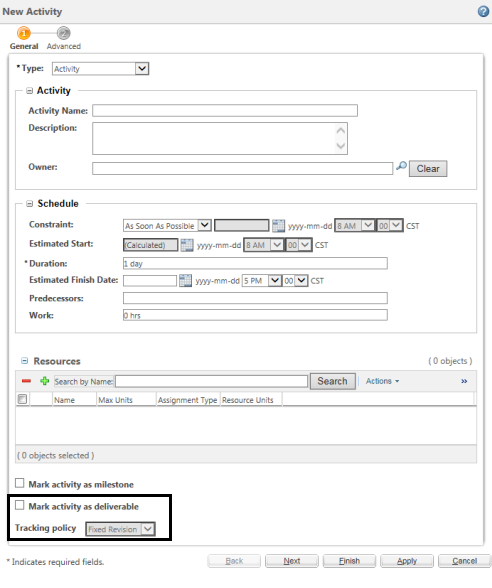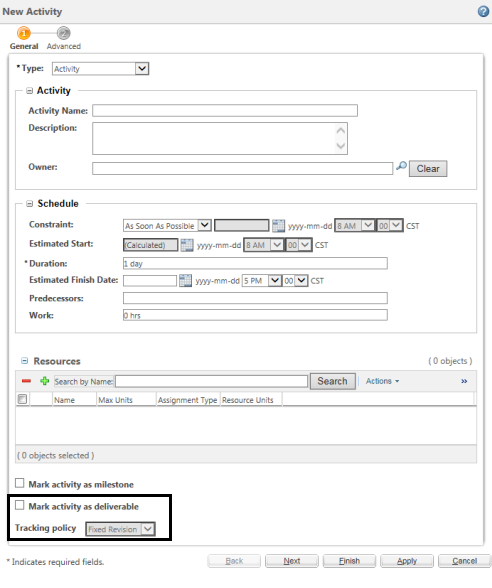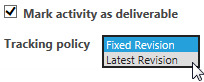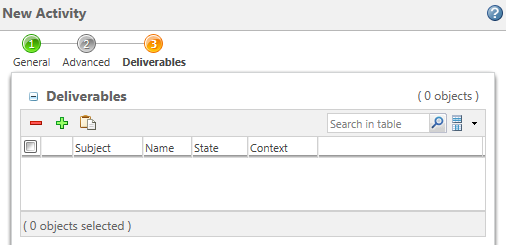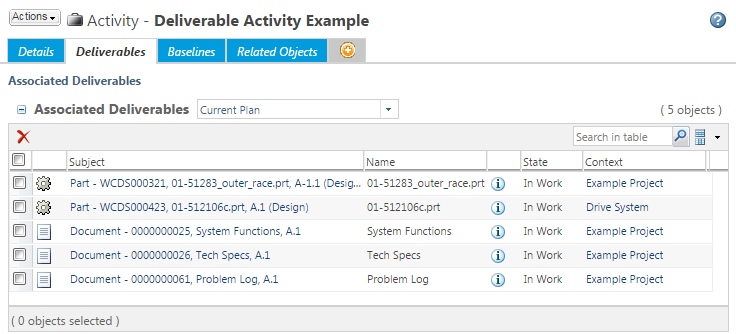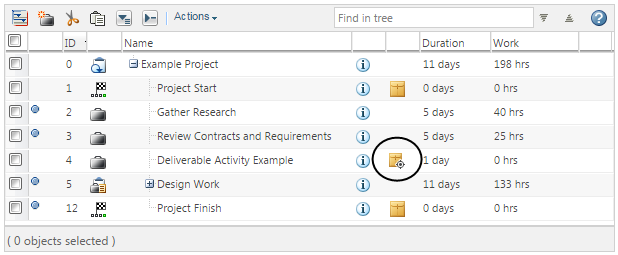Windchill ProjectLink: Deliverable Activities
Product: Windchill ProjectLink
Release: 11.0 M010
Benefit
Create plan activities that are associated with subject objects.
Additional Details
Deliverable activities are activities that can be linked to one or more subject objects. Deliverable activities have the same functionality as standard activities, but include an additional option to link the activity to subject objects.
When you mark an activity as a deliverable, you are not restricting how the activity can be scheduled or tracked, you are merely allowing users to add links to Windchill objects.
• A deliverable activity can also be a milestone, summary activity, or child activity.
• Standalone, legacy deliverable objects remain. However, deliverable activities are not compatible with standalone deliverables; you cannot associate a standalone deliverable with a deliverable activity.
• Subject objects must be in the same context as the activity. This can include objects shared to a project from a PDM context.
• Subject objects must be one of the following types:
◦ Change objects
◦ Parts
◦ Documents
◦ EPM Documents
◦ Packages
◦ Windchill QMS objects
◦ Windchill MPMLink objects
This enhancement includes the following interface changes:
New Activity and Edit Activity Windows
The New Activity and Edit Activity windows include a new Mark activity as deliverable checkbox:
When Mark activity as deliverable is selected, the following changes occur:
◦ Users can select a tracking policy:
Fixed Revision | Links to the latest iteration of the current revision. Use this policy if you are including objects located in a project or program context. |
Latest Revision | Links to the latest version of the object. |
◦ The Deliverables step is added. You are not required to add a deliverable subject when creating the activity, but you can later edit the activity to add subjects.
| These options are not available from the Create Multiple Activities or Edit Selected Activities windows. |
Activity Information Page
Activity information pages now include a Deliverables tab. This tab displays the Associated Deliverables table, which displays either standalone deliverables or subject objects:
Deliverable Activity Indicator
When you create a deliverable activity, the
Scheduled Deliverable icon

appears in the
Schedule table:
Related Information