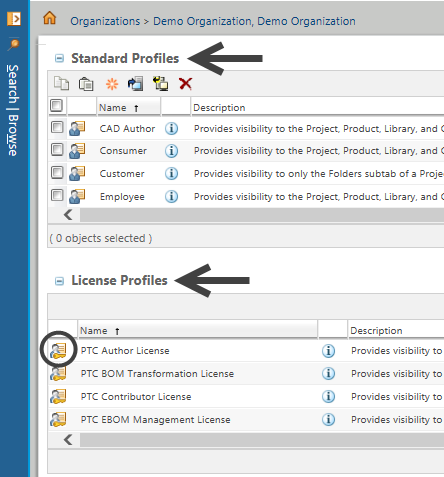Profiles and Groups Added for Windchill Licenses
Product: Windchill, Windchill PDMLink
Release: 11.0 M010
Benefit
A license profile type has been added, along with a set of preconfigured license profiles and groups, which makes it easier to administer license participation and compliance.
Additional Details
A new profile type, License, has been added to provide a method of managing license participation, as well as compliance. License profiles are predefined by PTC and cannot be edited. License profiles provide visibility of user interface elements to match the capabilities defined for various Windchill licenses. Profiles that can be edited or are created by administrators are now referred to as Standard Profiles.
A set of out-of-the-box license profiles has been added that are named for licenses that can be purchased from PTC. A corresponding set of groups, also named for the licenses they represent, has been loaded that are members of the similarly named profile. License groups are members of the corresponding license profile. License profile participation is extended by adding users to the license group. Users cannot be added directly to a license profile. When a license has been purchased for a user, administrators should add users to the group for that license.
The
Profiles page, available from a
Site or
Organization context, now displays two tables. The
Profiles table from earlier releases has been renamed
Standard Profiles and this table displays profiles that administrators create or edit. The
License Profiles table displays profiles that are defined by
PTC and cannot be edited. A license profile icon

has been added to indicate this object type.
| It is possible that some license profiles and groups have been added to your system through a Critical Patch Set (CPS) release before upgrading to PTC Windchill 11.0 M010. The profiles added by the CPS are standard profiles and will be overwritten with license profiles of the same name when upgrading to PTC Windchill 11.0 M010. When the standard profile from the CPS is overwritten, the only membership information preserved is its member license group. If you have added users directly to the standard profiles from the CPS, then that information will be lost on upgrade. To avoid this issue, prior to upgrade, add users to the corresponding license group only. This will ensure that those users retain their existing visibility to functions after the upgrade. Additionally, upon upgrade, the View-Print profile will be replaced with a license profile named PTC View and Print Only License. To ensure membership information for the original View-Print profile is carried forward to the new profile, confirm that profile membership is managed using the View and Print Only license group. |
Related Information
 has been added to indicate this object type.
has been added to indicate this object type.