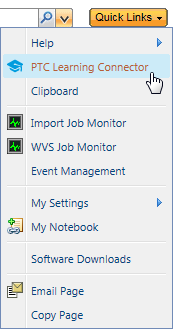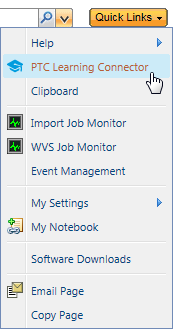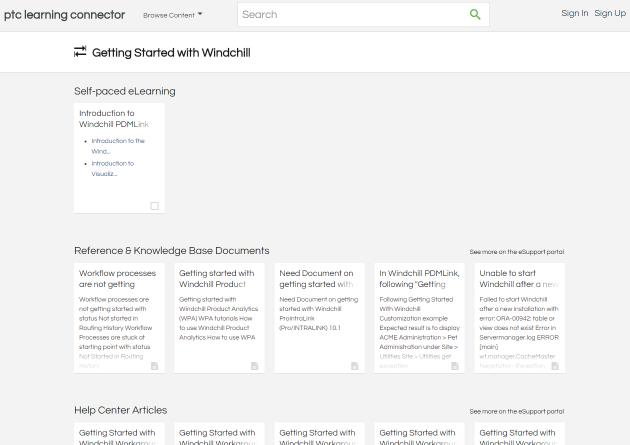PTC Learning Connector Integration with Windchill
Product: Windchill
Release: 11.0 M010
Benefit
The PTC Learning Connector provides Windchill users with context-sensitive training information for the action selected in the Windchill user interface.
Additional Details
Launch the PTC Learning Connector from the Quick Links menu:
The PTC Learning Connector opens in a separate window.
Once opened, the PTC Learning Connector window refreshes automatically to provide context-sensitive information based on the action selected within the Windchill user interface. Any custom actions you create can be mapped to connect to PTC Learning Connector topics using the methods provided by the PTC Learning Connector.
By default, the PTC Learning Connector points to the instance of Precision LMS hosted on PTC.com: https://precisionlms.ptc.com/ulc/ulc.html. To use a local instance of Precision LMS instead, run the following command from a Windchill shell:
xconfmanager -s com.ptc.learningConnectorURL=<local_instance> -t wt.properties -p
where <local_instance> is the file path for the local Precision LMS instance.
In the current release, context-sensitive information is not available for all actions. In this case, the PTC Learning Connector window remains open, but does not refresh. In future releases, context-sensitive information will be available for all actions.
Related Information