Missing Data
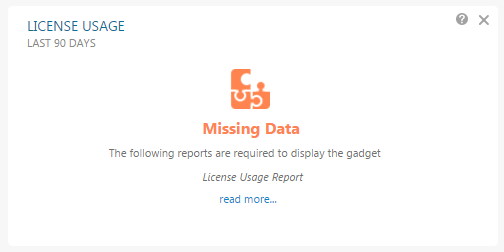
In the above example, the image shows the missing data error for the LICENSE USAGE gadget.
Missing Data error occurs due to the following reasons:
• You have not opted for sending reports indicated in the gadget to PTC, for your environment.
To view and modify the settings for sending diagnostic data, click the Settings tab on the Windchill Performance Advisor Utility.
• The data source for the selected gadget is not supported for your version of Windchill. Refer the table for mapping between the Windchill reports and the performance advisor gadgets and pages that they populate:
Category | Gadgets and Pages | Release | ||
|---|---|---|---|---|
License Usage Report | License Usage gadget, License Usage page, User License Usage page | Release 11.0 and later for PDMLink and ProjectLink only systems | ||
Windchill System Information | Application page | 10.2 M020*, 10.2 M030* 11.0 F000 and later | ||
Windchill Database Statistics | Primary Business Object gadget, Primary Business Object page | 10.2 M020*, 10.2 M030* 11.0 F000 and later | ||
Windchill Configuration Assistance | Recommendations gadget, Recommendations page | 10.2 M020*, 10.2 M030* 11.0 F000 and later | ||
Windchill Performance Metrics | Recommendations gadget, Recommendations page, Clients gadget, Peer Reports gadget | 10.2 M020*, 10.2 M030* 11.0 F000 and later | ||
WA-ExecutionStatus | Transmitted Data gadget, Transmitted Data page | 10.2 M020*, 10.2 M030* 11.0 F000 and later | ||
Windchill System Customization | Customization Analysis gadget, Customization Analysis page, Conflict Detection page | 11.1 M020 and later
| ||
Feature Usage | Feature Usage Page | 12.0.1.0 and later | ||
Diagnostic Report | Recommendation gadget | 12.0.1.0 and later |