Configuring for Windchill 11.0 F000 to 11.0 M030
Follow the steps as given below:
1. Navigate to > and click Windchill Performance Advisor.
2. On the Validation tab, validate your Service Contract Number (SCN) to use Windchill Performance Advisor.
◦ If you have specified the SCN in the wt.properties file, it is displayed in the Enter SCN (Service Contract Number) field. Enter your login credentials and click Validate SCN.
◦ If you have not specified the SCN in the wt.properties file or you do not know your SCN, enter your Username and Password and click Validate SCN. All valid SCNs for your user account are listed in a message window. Select an SCN and click Validate SCN.
3. Click Test Transport to verify that the performance advisor can communicate with PTC.
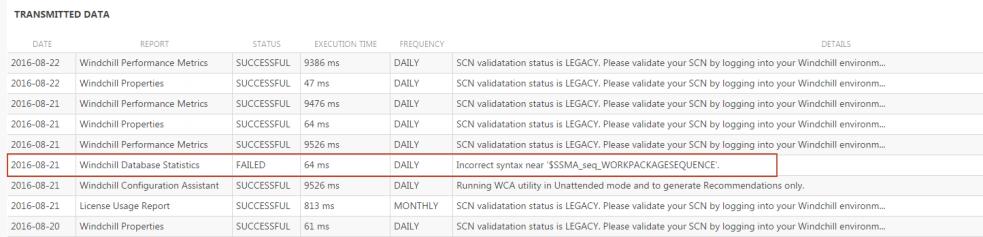
4. On the Settings tab, click Yes, I want to send data to PTC.
Changing the selection updates the > preference settings. If you select Yes, I want to send data to PTC, the preference Windchill Performance Advisor Activation is set to Yes. If you select No, I don’t want to send data to PTC, the preference is set to No. |
5. Select the reports and configure the frequency of generating the reports. For more information, see Setting Frequency of Generating Reports.