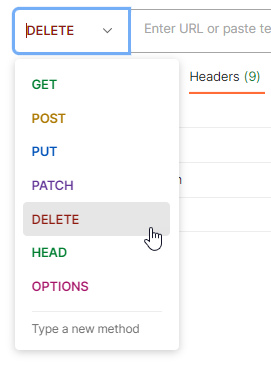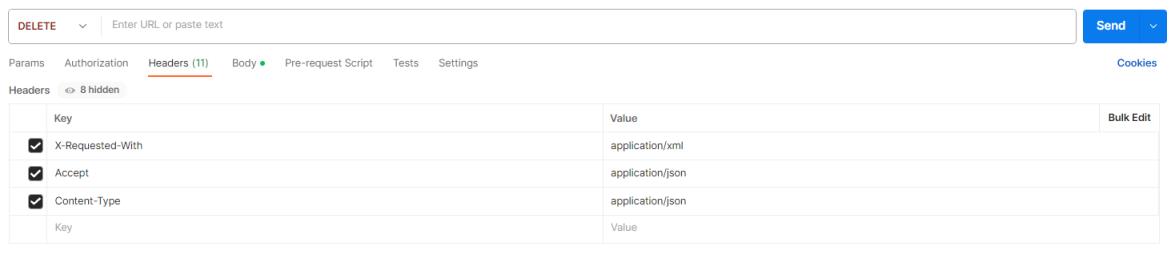從 Vuforia Studio 外部刪除專案
使用基本驗證進行刪除
下列是從 Vuforia Studio 外部刪除專案的範例:
• 如果您想要移除已發佈至多個 Experience Service 的專案
• 如果您想要從 Experience Service 清除多個已過時的專案
使用下列 {{curl}} 指令來刪除專案:
curl -u <email@abc.com>:<password> -X "DELETE" https://localhost:2019/ExperienceService/content/projects/<myabcapp>/
其中:
• email@abc.com 是您用來驗證 Experience Service 的電子郵件
• password 是用來驗證 Experience Service 的密碼
• myabcapp 是您的專案資料夾名稱
使用單一登入進行刪除
1. 如尚未安裝 Postman 請先先安裝。
|
|
在上方連結頁面中的步驟 8,使用體驗範圍 (位於 configuration.json 檔案),而非 THINGWORX 範圍。
|
3. 取得權杖後,在「使用權杖」頁面上按一下「管理存取權杖」。
4. 導覽至查詢標籤,然後將查詢方法設為「刪除」。
5. 請依下列格式輸入 URL:https://<your_domain_name>/ExperienceService/content/projects/<project_name>
其中:
◦ 「your_domain_name」為您的 Experience Service 網域
◦ 「project_name」為您的專案資料夾名稱
6. 導覽至「標題」選單,然後新增下列內容:
◦ 金鑰:X-Requested-With,值:application/XML
◦ 金鑰:Accept,值:application/json
◦ 金鑰:Content-Type,值:application/json
7. 按一下「傳送」以刪除專案檔案。