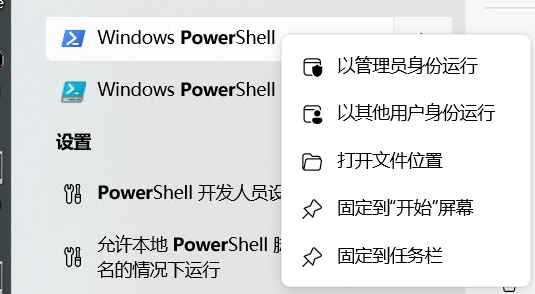使用 Windows 10 Enterprise LTSC 安装 Vuforia Studio
如果正在使用 Windows 10 Enterprise LTSC,并且系统中未安装 Microsoft Store,请完成以下步骤以安装 Vuforia Studio。
2. 在“步骤 2:选取版本并下载”,选择 > > 。
3. 单击 Vuforia-Studio-Windows-Appxbundle-<X.X.X> 旁边的 HTTPS 或“下载管理器”。
4. 该文件即会下载至您的系统中。
5. 以管理员身份运行 Windows PowerShell。
6. 运行以下命令:
Add-AppxPackage -Path "<path_to_appxbundle>"
其中 path_to_appxbundle 是文件的保存位置。
例如:Add-AppxPackage -Path "C:\Users\jdoe\Desktop\Vuforia-Studio-Windows-Appxbundle-9-19-11-x64.appxbundle"