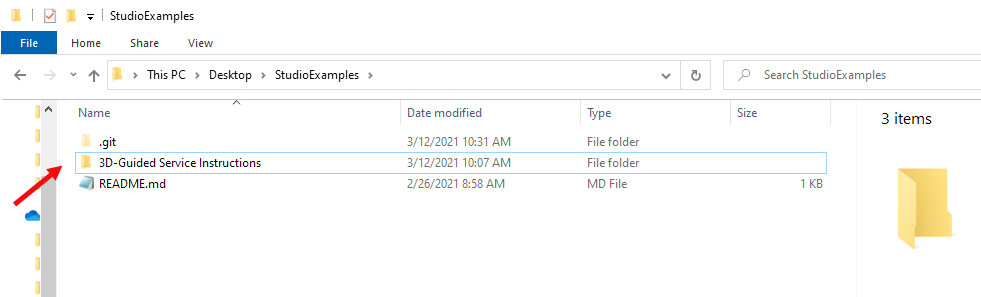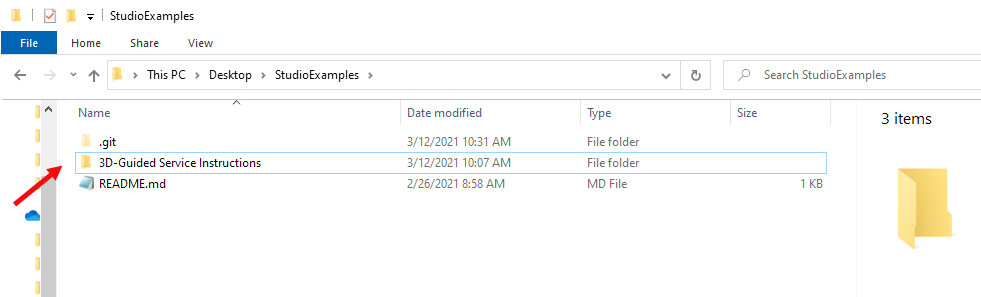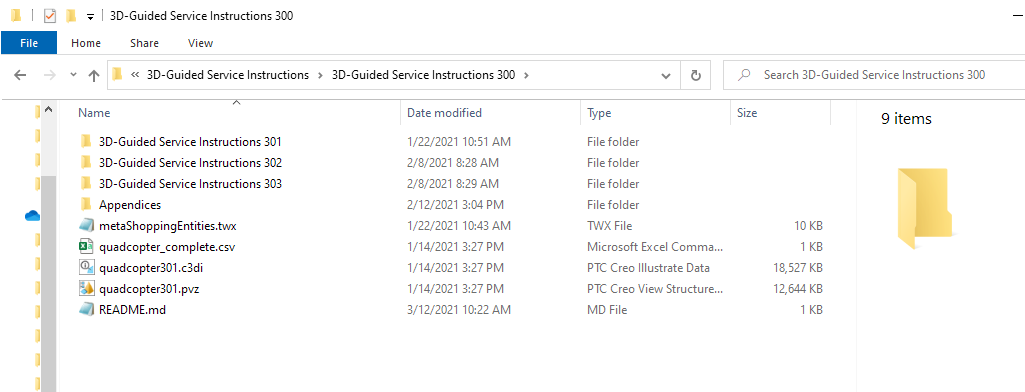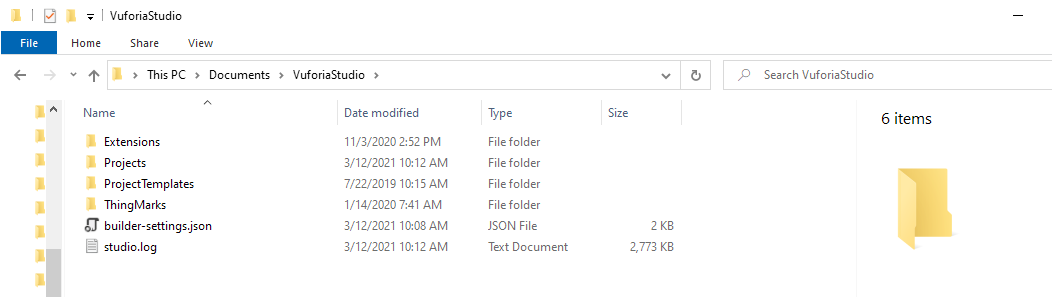Working with GitHub
To complete the 3D-Guided Service Instructions use case, you’ll need to download content from the PTC
StudioExamples GitHub repository. This repository contains all of the
Vuforia Studio project files and supporting content that you’ll need to complete the use case.
2. Navigate to your cloned StudioExamples repository.
3. Open the 3D-Guided Service Instructions folder.
4. Open one of the 3D-Guided Service Instructions folders.
a. Each section (101, 201, 202, etc.) has its own Appendices folder, a README.md file, and any additional files needed for the exercise. These documents are all ready to use.
b. Vuforia Studio project files are in folders with names that match the project names. For example, if you create a project named 3D-Guided Service Instructions 301, the folder for the project file will be named that as well.
5. The content for these projects must be imported into Vuforia Studio to be used. Navigate to your VuforiaStudio folder that was created when you first installed Vuforia Studio. Typically, this is > .
6. From the cloned repository folder (3D-Guided Service Instructions), copy the 3D-Guided Service Instructions folder that you want to begin working with, and paste it into the Projects folder in VuforiaStudio. This makes the project available in your local Vuforia Studio instance.
7. Open Vuforia Studio and begin search for the project.
8. Click OPEN PROJECT on the project tile to open the experience.