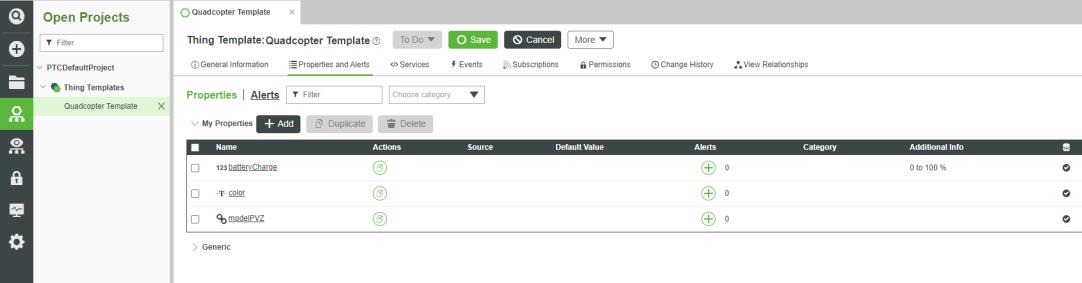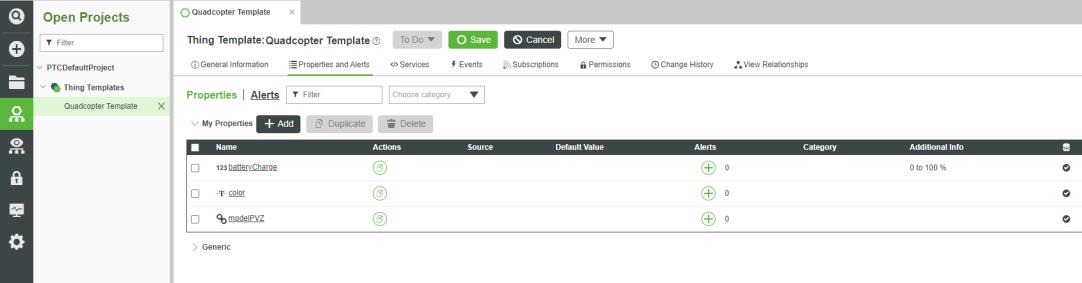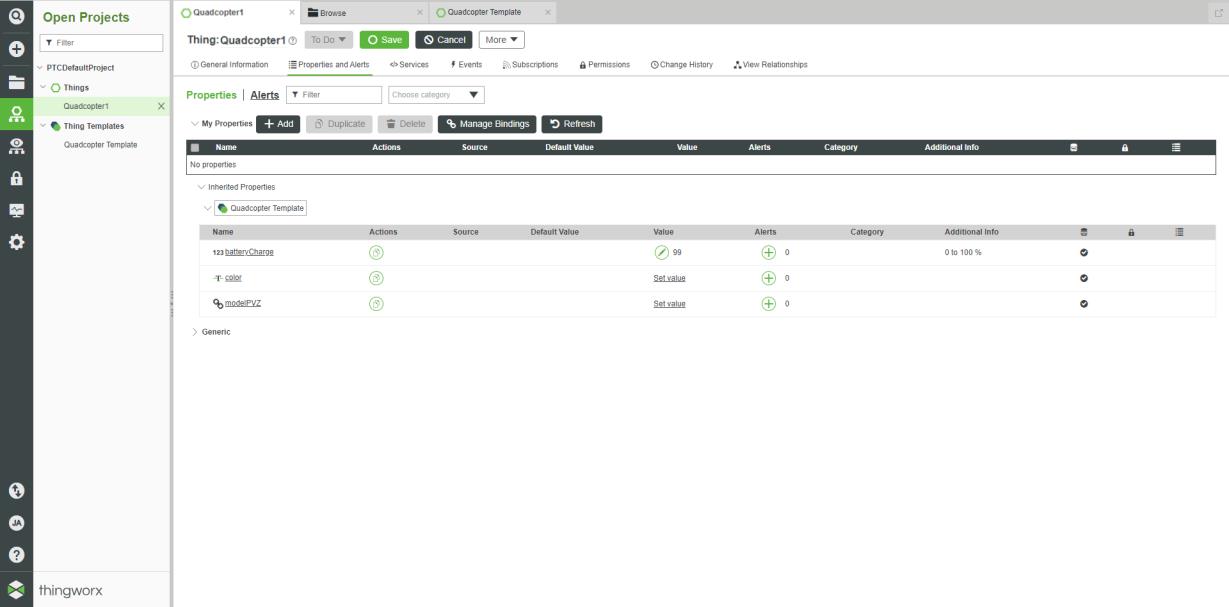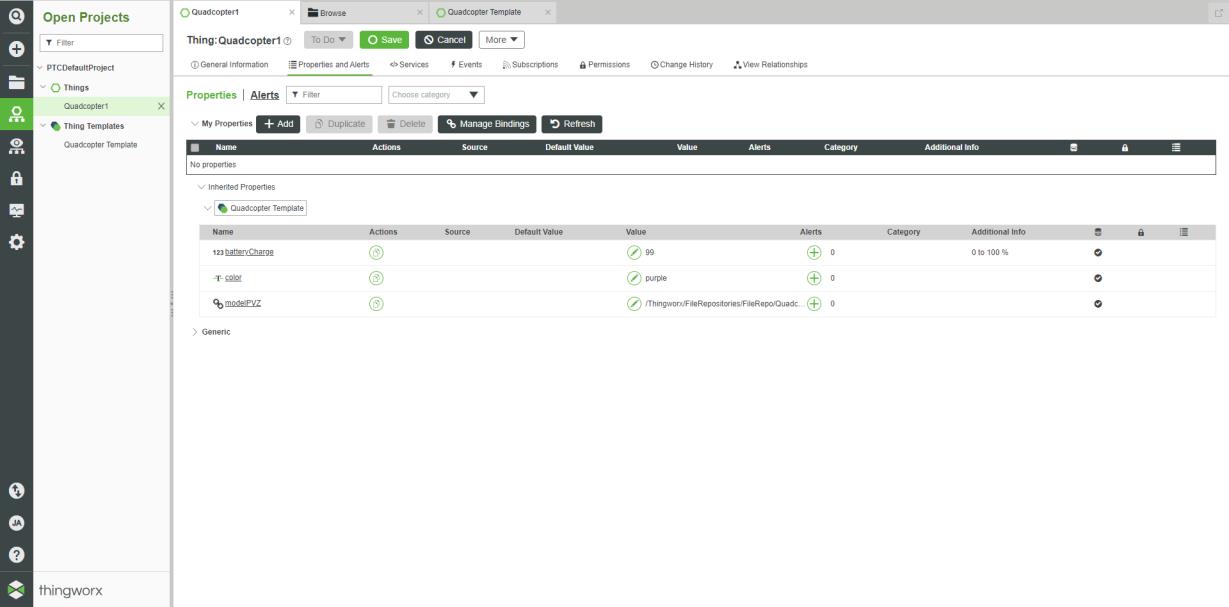Edit the Thing Template and Things
The properties for each quadcopter will need to be added to the Quadcopter Template Thing Template since they’ll no longer be stored in the IRS. Adding the properties to the Thing Template will add them to each Thing that is created from that template. Once the Thing Template is updated, each Quadcopter Thing will give values to their new properties.
1. Open the Quadcopter Template Thing Template in ThingWorx.
2. Navigate to the Properties and Alerts tab.
3. Add the following two new properties and then click Save:
◦ color—this will be a string that is added to Vuforia Studio and is used to determine the color of the quadcopter shell
▪ Name: color
▪ Base Type: String
▪ Persistent: selected
◦ modelPVZ—this will be a hyperlink with a URL that connects to the model storage in the repository
▪ Name: modelPVZ
▪ Base Type—Hyperlink
▪ Persistent: selected
4. Browse to your
Quadcopter1 Thing that you created in
Digital Twin 301. You should see that the
color and
modelPVZ properties have been added to your Thing.
5. Set the color property to one of the color values that was created in Vuforia Studio. The value of the modelPVZ property must be set to the location inside ThingWorx where the .pvz files are stored. The value for this property should follow this format:
/Thingworx/FileRepositories/<your_repo_name>/<your_model_name>.
Any folders within this folder will add another level to the path. In this case, set the URL to /Thingworx/FileRepositories/FileRepo/QuadcopterDT2.pvz.
6. Repeat this process for the Quadcopter2 and Quadcopter3 Things so their properties are populated as well. This completes all the edits that need to be made in your ThingWorx instance.