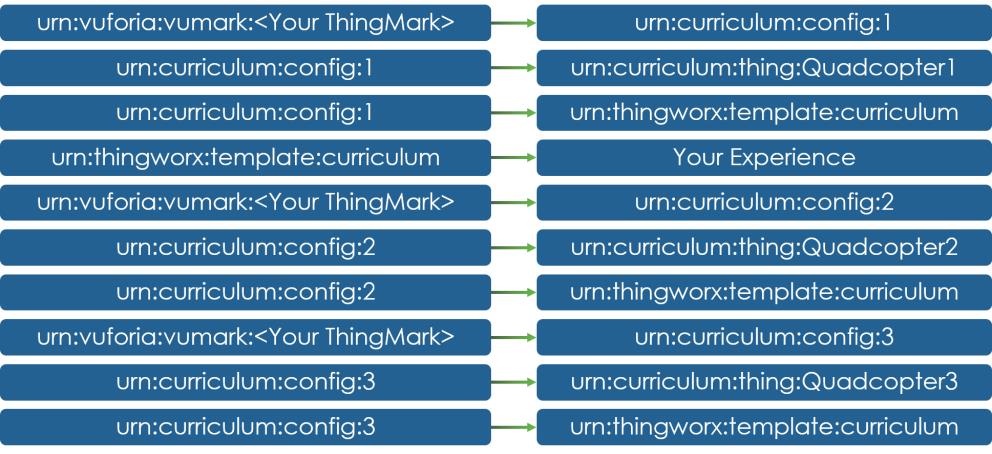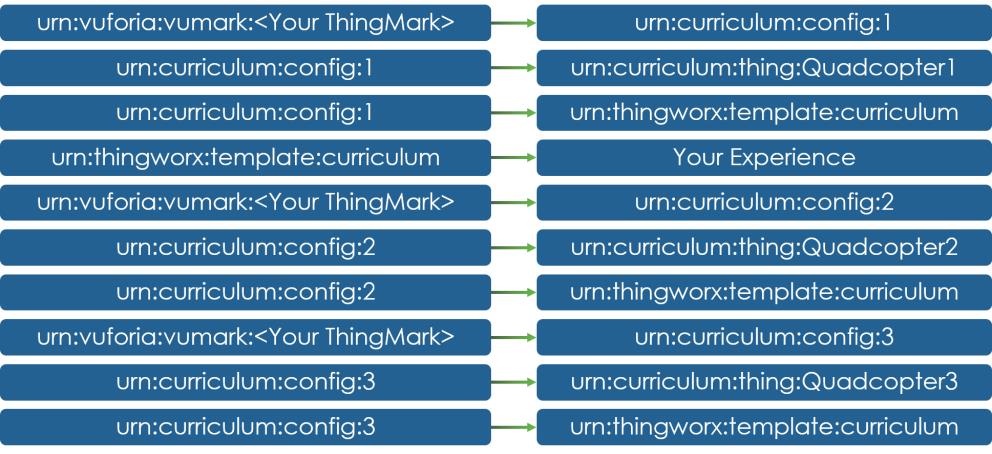Delete IRS Mappings
Since the color and model properties are now stored within ThingWorx, their mappings in the IRS need to be deleted. The only IRS mappings that should still exist for your configurations should be to the Things that they are associated with.
1. Open your CLI and change the directory to the location of your .bat files for this use case set.
2. Find the ID of the mappings that you created for mapping the color and model properties to the configurations that you created. There should be 6 ID’s total that were used for those property mappings. Use the line of code below in the CLI to remove those mappings from your experience. Substitute IDNUMBER with the ID of the mapping that you are deleting.
curl -u %uname%:%passwd% -k -H "X-Requested-With: XMLHttpRequest" -X DELETE %server%/ExperienceService/id-resolution/mappings/<IDNUMBER>
3. The following mappings should remain:
4. Validate your new mappings by scanning each of your ThingMarks. If the correct combinations of color, quadcopter model, and battery level appear with the designated ThingMark, you have successfully completed this use case. Try changing the properties inside of ThingWorx to see how they can be updated in real-time.