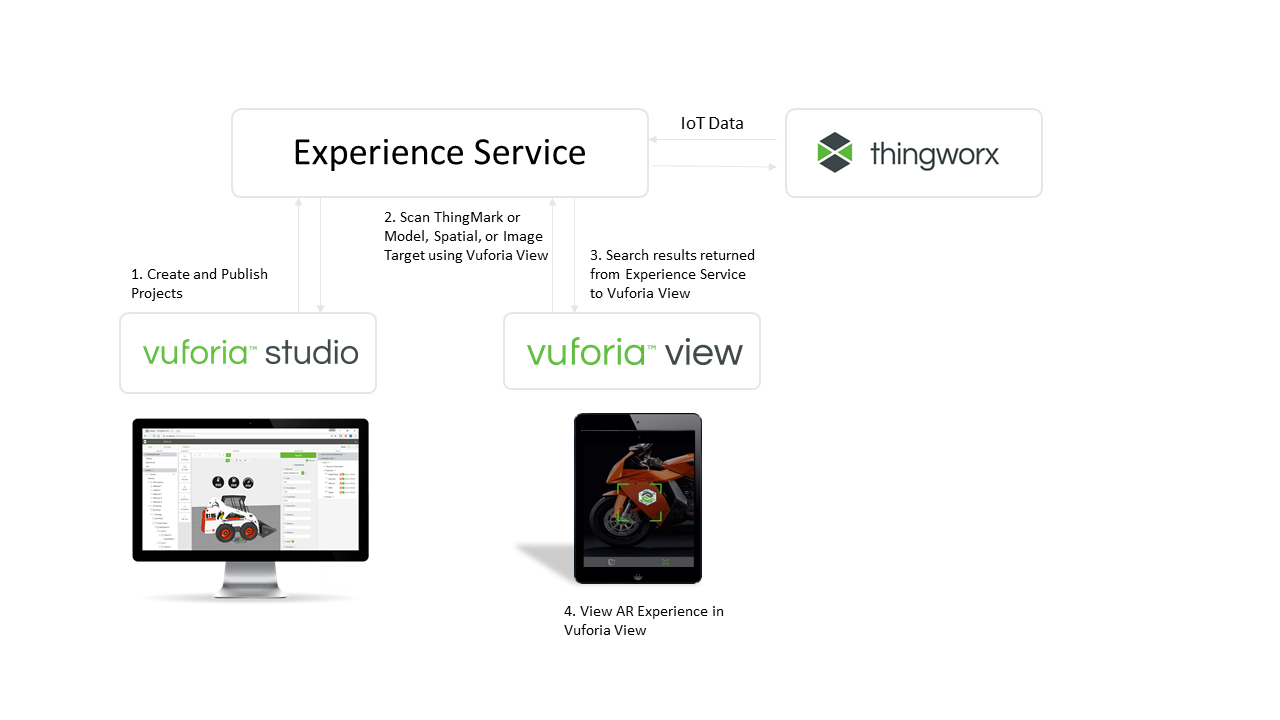
|
Component
|
Use Case
|
|
Vuforia Studio
|
Published experiences are stored on the Experience Service.
|
|
Vuforia View
|
Once a ThingMark, Model Target, Spatial Target, or Image Target is scanned, Vuforia View searches the Experience Service for all relevant experiences. Once search results are returned and you select an experience, the experience is loaded in Vuforia View.
|
|
ThingWorx
|
Used to serve data from Edge devices, and delegates authentication.
|
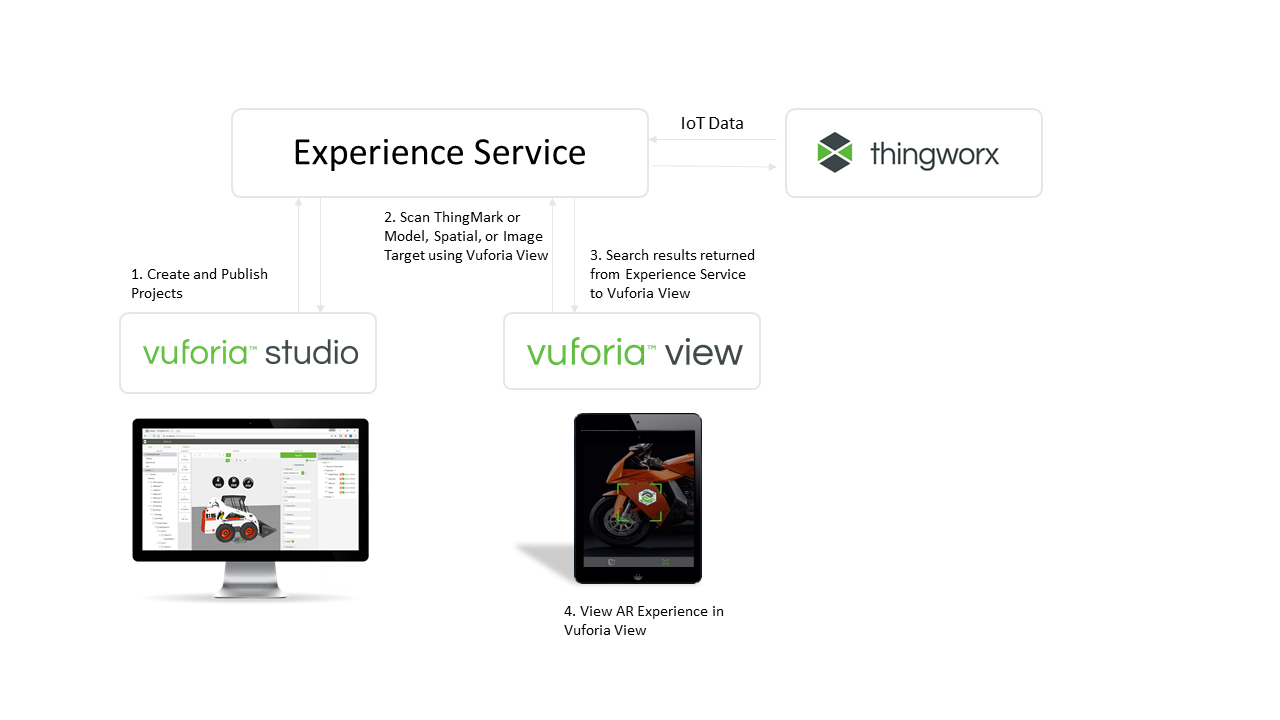
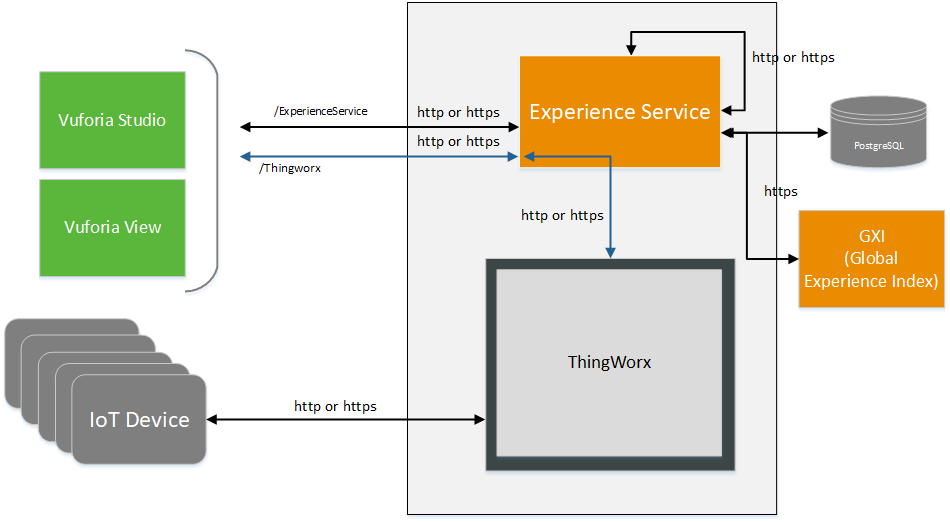
Software Component | Requirement |
Experience Service | Vuforia Studio and Vuforia View must be able to connect to the machine running the Experience Service using the port that was configured when you installed the Experience Service. The clients connect to this port to make REST API calls, and to establish WebSockets. Depending on how the Experience Service is configured, either secure (HTTPS or WSS) or insecure (HTTP or WS) protocols will be used for this communication. |
ThingWorx | The Experience Service must be able to connect to the machine running ThingWorx using the port that was configured when you installed the ThingWorx server. The Experience Service will connect to ThingWorx to make API calls and to establish WebSockets. Depending on how the ThingWorx server is configured, either secure (HTTPS or WSS) or insecure (HTTP or WS) protocols will be used for this communication. |
URL | Reason for Allowlist |
For communication with Vuforia Engine. | |
For Vuforia analytics. |