|
|
The experience viewer must have the Vuforia Chalk app downloaded on their device.
|
|
|
The experience viewer must have the Vuforia Chalk app downloaded on their device.
|
|
Property
|
JavaScript
|
Type
|
Description
|
|
Orientation
|
orientation
|
string
|
Choose the orientation of the widget with text. For example:
• Horizontal:  • Vertical:  |
|
Minimum Steps Required for Use
|
What It Looks Like
|
|
1. Drag and drop an Chalk widget onto the canvas.
2. Select Vertical or Horizontal for the orientation.
|
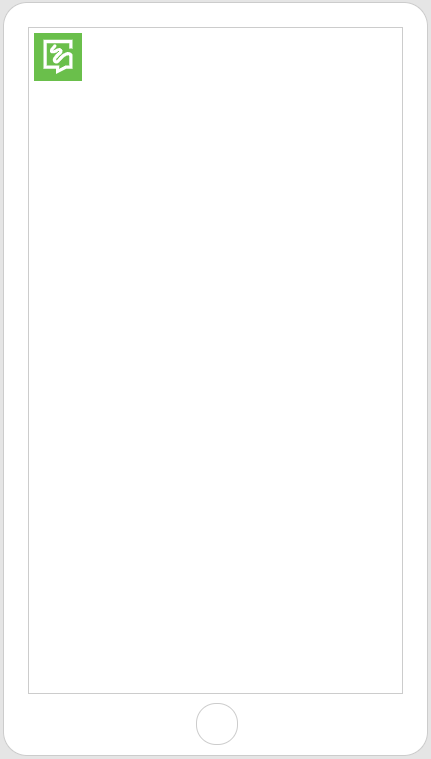 |