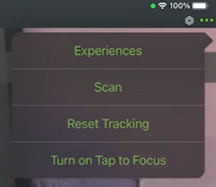Release Notes for Vuforia Studio 9.11.0
|
|
This is no longer a supported release.
|
Vuforia Studio
• Changes to
Check for Updates functionality—You will no longer be automatically prompted with the Update Available window when a new version of
Vuforia Studio is available. Beginning in version 9.11.0, you must manually check for updates by navigating to the
Vuforia Studio menu in the upper-right corner, and selecting
Check for Updates. Once the
Check for Updates window appears, compare
Your version with the version that is displayed above the list of new features. For more information, see
Update Vuforia Studio to the Latest Version.
• Windows OS:
◦ Vuforia Studio is now available for download from the Microsoft Store (The legacy installer is no longer available on the PTC Software Downloads page).
◦ A new app package (appxbundle) installer is now available on the PTC Software Downloads page for installing in a closed network environment. (The legacy restricted installer is no longer available on the PTC Software Downloads page).
• Mac:
Vuforia View
• iOS:
◦ Quickly take sharper pictures—Users can now turn advanced camera controls on and off to using the new Turn on Tap to Focus action available from the experience menu.
When Tap to Focus is turned off, the focus of interest is automatically selected by the device’s automatic focus areas and exposure setting. When Tap to Focus is turned on, the Vuforia View user can manually select the focus of interest by tapping on a specific area of the screen.
| By default, Tap to Focus is turned off. |
• As of September 2023, Vuforia View will no longer be supported on the following devices:
◦ Surface Pro 7
◦ Surface Pro 6
◦ Surface Pro 5th Gen (2017)
◦ Surface Pro 4
◦ Surface Book
◦ Surface Go
◦ Surface Go2
◦ Vuzix M400 Smart Glasses
During the 4-month deprecation period, Technical Support will still be available, and PTC will continue to provide maintenance and security updates for Vuforia View on Windows devices; no enhancements or new features will be released for Vuforia View on these devices.
After September 2023, you will still be able to use Vuforia View to consume published experiences on these devices, but Technical Support will no longer be available. You should also expect that Vuforia View may stop working correctly on these devices that are running any subsequent Vuforia View application update after September 2023.
Then, at the end of the year (2023), the following will happen for Windows and Vuzix devices:
◦ Vuforia View will be removed from the Windows Store.
◦ Vuforia View will be removed from Vuzix App Store.
◦ No updated versions of Vuforia View for Windows will be available on the PTC Software Downloads site; only older preexisting versions will remain.
Experience Service
There were no new features or updates for the 9.11.0 version of the Experience Service.
For information about bug fixes, see
9.11.0 Bug Fixes.