You can access Settings by clicking  in the upper-right corner of the My Projects page, or from within a project itself.
in the upper-right corner of the My Projects page, or from within a project itself.
 in the upper-right corner of the My Projects page, or from within a project itself.
in the upper-right corner of the My Projects page, or from within a project itself. in the upper-right corner of the My Projects page, or from within a project itself.
in the upper-right corner of the My Projects page, or from within a project itself.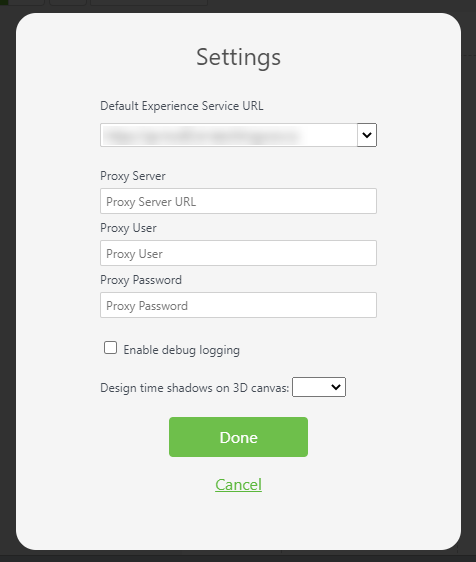
Setting | Description | ||
Default Experience Service URL | Default Experience Service to be used when creating projects. | ||
Proxy Settings | Proxy Server Proxy User Proxy Password | ||
Enable debug logging | Enable or disable debug logging. When this setting is enabled, the Scene polygon count is displayed on the 3D canvas. 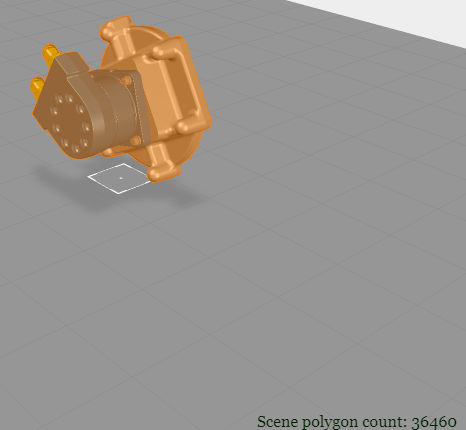
| ||
Design time shadows on 3D canvas | Specifies the appearance of shadows on the 3D canvas. You can select one of the following: • None 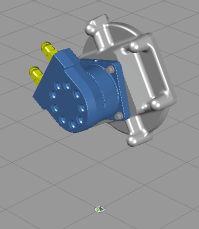 • Soft 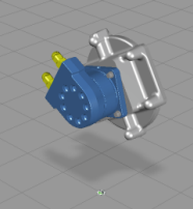 • Hard 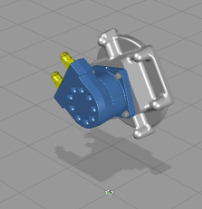 |