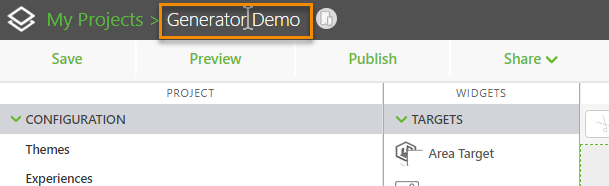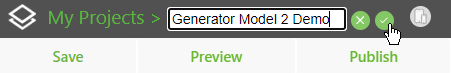Rename a Project
You can rename a project to avoid overwriting an existing published project with the same name on your Experience Service.
|
|
Renaming a published project and then publishing it with the new name will not overwrite the original project on the Experience Service; instead, when the renamed project is published to the Experience Service, it will be published as a new project. The original project will retain the original project name, and all associated experiences will remain unchanged.
|
Use the following steps to rename a project.
1. Open the project you want to rename.
2. Click on the project name in the header bar from within a project.
3. The project name is then editable. Rename your project, and then click the green checkmark to save your changes.