|
|
ThingMarks added to an Eyewear experience should be 2 inches or larger and must be set to the exact same size as the physical ThingMark that will be scanned by Vuforia View. Also note that the ThingMark width unit is meters.
|
|
|
ThingMarks added to an Eyewear experience should be 2 inches or larger and must be set to the exact same size as the physical ThingMark that will be scanned by Vuforia View. Also note that the ThingMark width unit is meters.
|
|
|
All gestures begin with the following position, and must be done within the HoloLens field of view:  |
|
Application Event
|
Gesture/Voice Alias
|
Instruction for Use
|
|
doubletap
|
 |
Touch your forefinger to your thumb two times.
|
|
hold
|
 |
Touch your forefinger to your thumb, and hold.
|
|
stopscan
|
Voice Alias: Stop Scan
|
By default, this application event is bound to the Stop Scan event.
|
|
swiperight
|
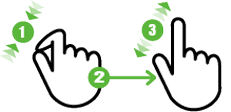 |
1. Touch your forefinger to your thumb and hold.
2. Move your hand 2–3 inches to the right.
3. Release fingers.
|
|
swipeleft
|
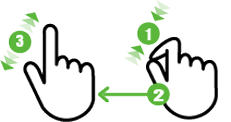 |
1. Touch your forefinger to your thumb and hold.
2. Move your hand 2–3 inches to the left.
3. Release fingers.
|
|
swipeforward
|
 |
1. Touch your forefinger to your thumb and hold.
2. Move your hand 2–3 inches forward, away from your body.
3. Release fingers.
|
|
swipeback
|
 |
1. Touch your forefinger to your thumb and hold.
2. Move your hand 2–3 inches back, towards your body.
3. Release fingers.
|
|
swipeup
|
 |
1. Touch your forefinger to your thumb and hold.
2. Move your hand 2–3 inches up.
3. Release fingers.
|
|
|
Do not use punctuation at the of end the voice command.
|
|
|
If a voice response is specified, it is played as a response to either the gesture or the voice command.
|