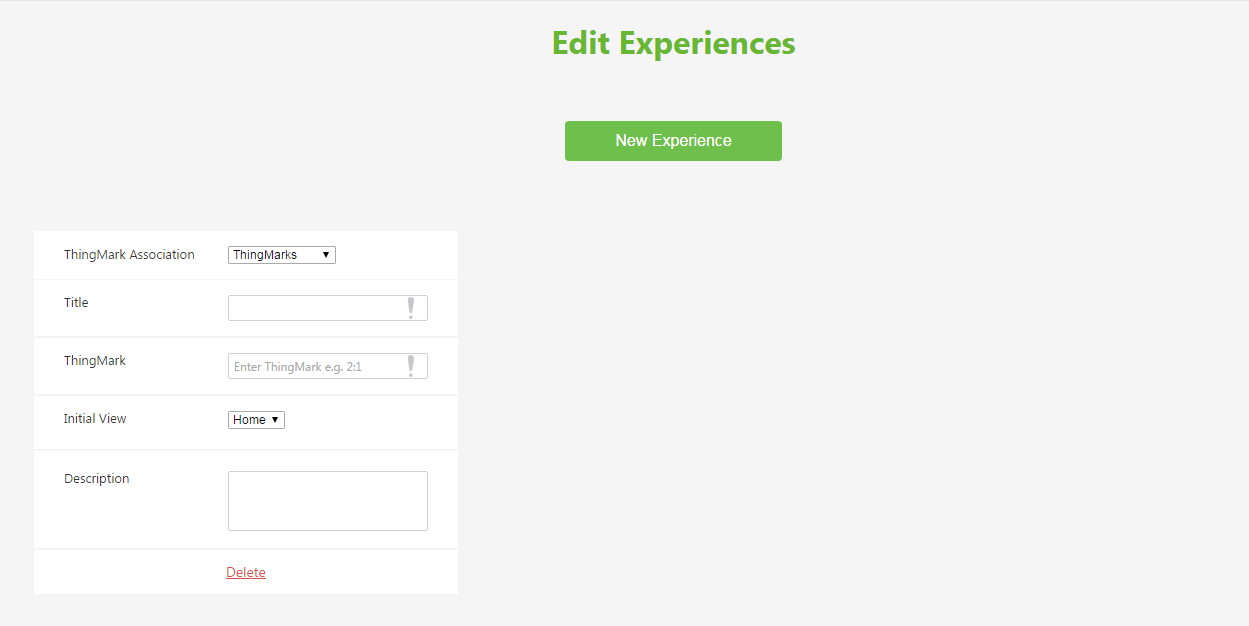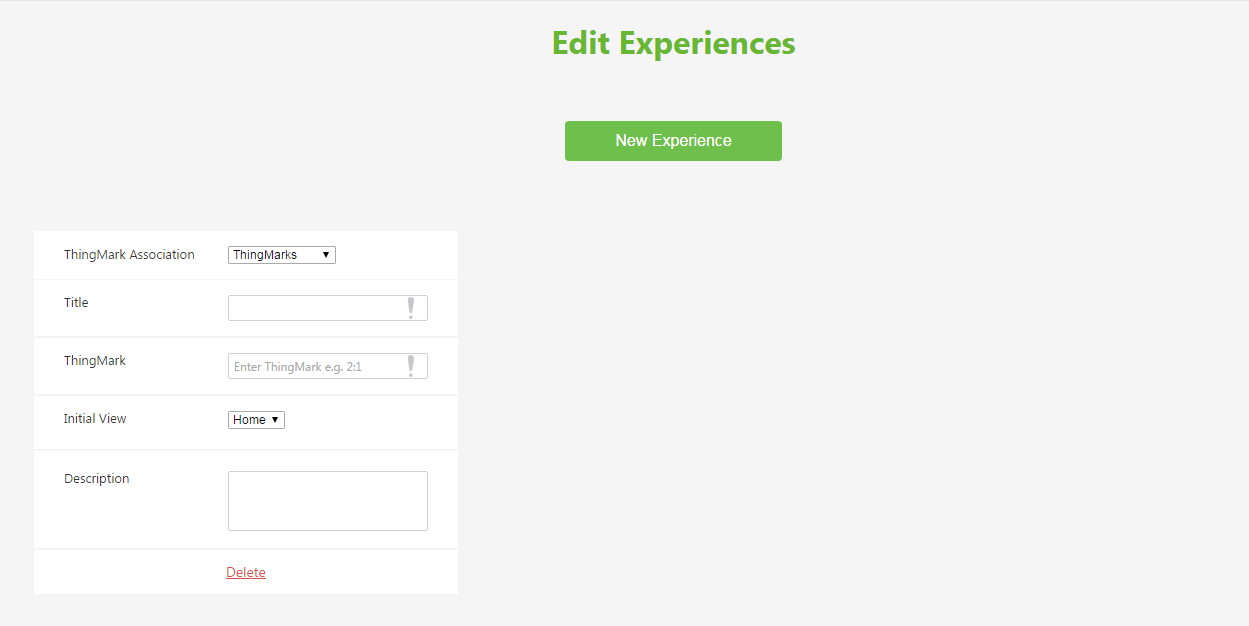Experiences
The Experiences tab allows you to edit general experience information.
From the ThingMark Association drop-down, select one of the following options.
• ThingMark
• Thing Template
• None
Depending on the ThingMark Association selected, the following fields appear.
• Title—The name of the experience that appears in the menu when a ThingMark is scanned. For example, demo1.
• ThingMark—The ThingMark associated with the experience. For example, when the selected ThingMark is scanned, the name of the experience (Title) appears in the menu.
• Template— The thing template associated with the experience.
• Initial View—Which view the experience is launched on.
• Description—Brief description of the experience.
| You can add more than one experience to a project using the New Experience action. |