|
|
If your company has purchased a host license, your admin must assign you host privileges to use Connect Codes.
|
|
|
If your company has purchased a host license, your admin must assign you host privileges to use Connect Codes.
|
|
Start a Session
|
|
1. Tap Start Session.
2. Tap See Their View or See My View.
3. Then, you can do one of the following:
a. Provide the Connect Code to the person you want to start a Chalk session with.
b. Tap Share. This allows you to send a direct link to your session via text, email, etc. Once the user taps or clicks the link, they will automatically join the session if Chalk is installed. 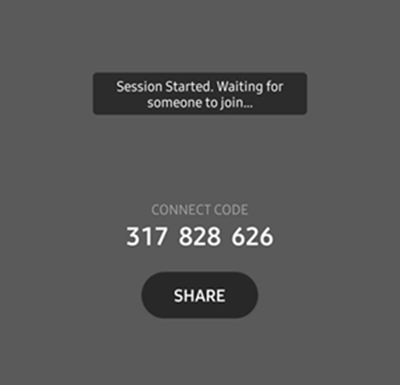 |
|
Join a Session
|
|
Depending on how the host chose to invite you to a session, you can join in one of the following ways:
Connect code:
1. Tap Join Session.
2. Enter the 9 digit Connect Code that the host shared with you.
3. Tap Join Session.
Link:
Open the text or email that the host sent you and tap on the link. If you already have Chalk downloaded, tap Join Session. Or, if you don’t have it downloaded yet, download it from your app store and then follow the instructions in the original invite.
|
|
Start a Session
|
|
1. Navigate to https://connect.vuforia.com.
2. Click Login.
3. Enter your Chalk credentials.
4. Click Start Session.
5. Then, you can do one of the following:
a. Provide the Connect Code to the person you want to start a Chalk session with.
b. Enter the email of the person you want to invite, and click Send. Or, you can copy the link to send via email, messenger, etc.
This allows you to send a direct link to your session via text, email, etc. Once the user taps or clicks the link, they will automatically join the session if Chalk is installed. 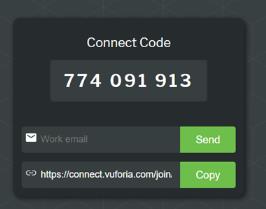 |
|
Join a Session as a User
|
|
Depending on how the host chose to invite you to a session, you can join in one of the following ways:
Connect code:
1. Navigate to https://connect.vuforia.com.
2. Click Login.
3. Enter the 9 digit Connect Code that the host shared with you.
4. Click Join.
Link:
1. Open email that the host sent you and click on the link.
2. Chalk for Desktop opens in your browser.
3. Click Login or Join as guest.
|
|
Join a Session as a Guest
|
|
Depending on how the host chose to invite you to a session, you can join in one of the following ways:
Connect code:
1. Navigate to https://connect.vuforia.com.
2. Enter the 9 digit Connect Code that the host shared with you.
3. Click Join.
Link:
1. Open email that the host sent you and click on the link.
2. Chalk for Desktop opens in your browser.
3. Click Join as guest.
|