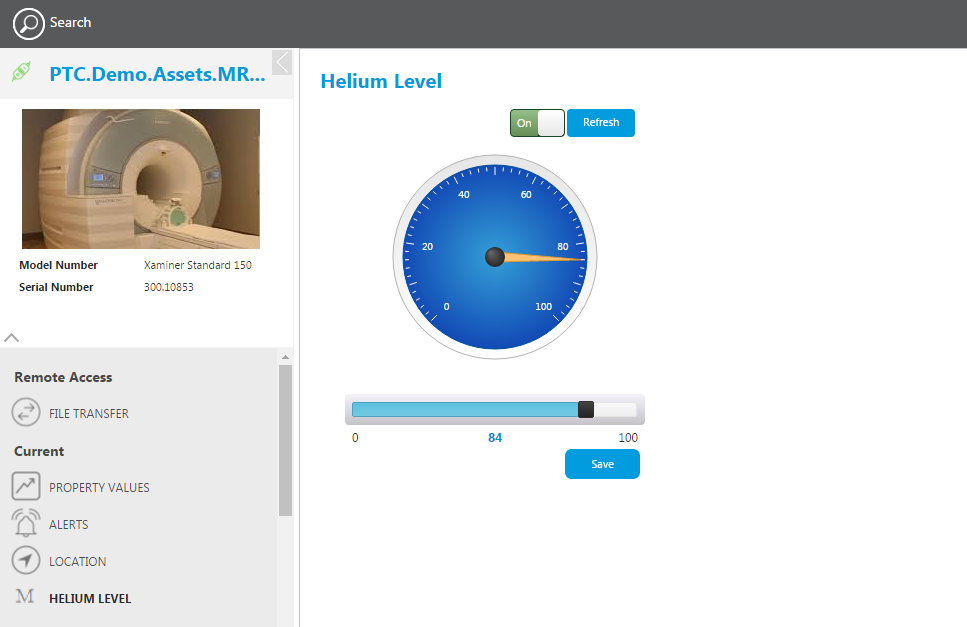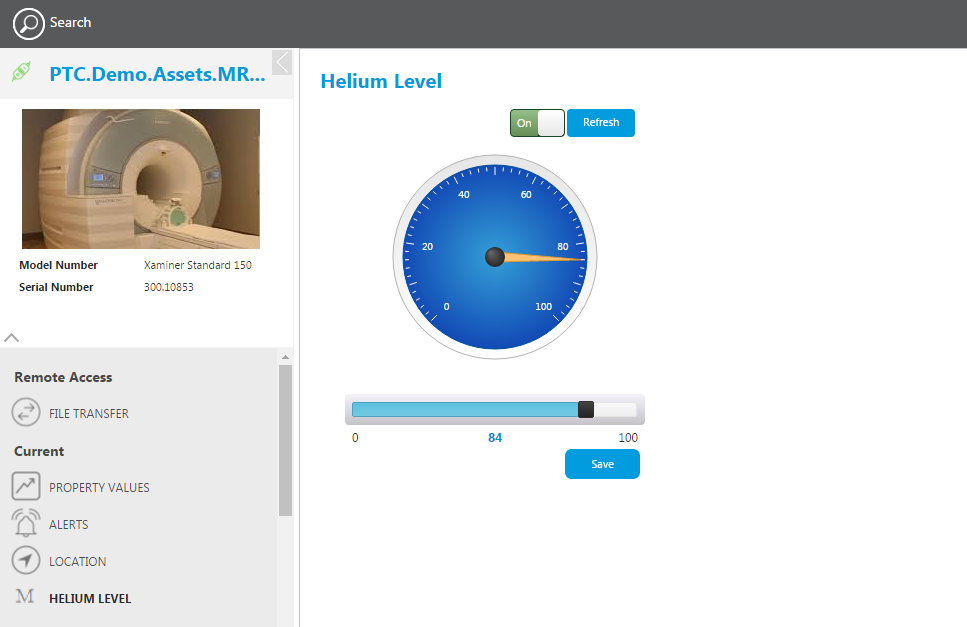Custom Mashups in Asset Details
All mashups in the asset details section in ThingWorx Asset Management are provided with the thingName as a parameter; custom mashups are no different. When the menu item for a custom mashup is selected from the asset Details menu, a “thingName” parameter is passed to the mashup with the appropriate value. Custom mashups must also add an input parameter called “thingName” to make use of this feature.
The new HELIUM LEVEL menu item has been added to the Current menu group in the Asset Details menu. Selecting it displays the PTC.Demo.MRIHeliumManager mashup.