ThingWorx Analytics 8.4 Release Notes
The following sections describe the new functionality, enhancements, bug fixes, and known issues in ThingWorx Analytics 8.4.
New Functionality
|
ThingWorx Analytics Installation
|
||
|---|---|---|
|
This release brings several enhancements to the installation of ThingWorx Analytics functionality. Two installers are now available, each in both native Linux and native Windows formats:
• Analytics Server Installer – The bundled installer that includes the ThingWorx Analytics Server has been updated so that installation of Analytics Extension is now an option. If selected during installation, the Analytics Extension files are imported into your ThingWorx server and configured for use. When you log into ThingWorx, the Analytics menu is available on the left and you can access Analytics Builder and Analytics Manager immediately. The option to import the Analytics Extension manually in ThingWorx Composer is still available.
• Platform Analytics Installer – This new installer bundles installation of Analytics functionality that does not require the Analytics Server, including Descriptive Analytics and Property Transforms (new functionality described below). During installation, you can choose to install one or both of the available components. In addition, if you choose to install Property Transforms, you can decide whether to also install the additional required components: RabbitMQ and Flink. During installation, you can either install these components from the installer or point to external services where existing instances are already running.
|
|
Property Transforms
|
|---|
|
Property transforms can be used to automate simple data transformations just by configuring a new property. The time and complexity of writing services, events, or subscriptions is eliminated. Property transforms can also be used to prepare data from connected assets for predictive analytics or monitor the statistical transformation of a property for specific behavior so that an alert can be triggered. These transformations can also be used to build solution-specific visualizations (mashups or widgets) or to create alerts based on logged property values.
The new Property Transform microserver is installed as part of the Platform Analytics installer (see above). Its transformations can be accessed via your Thing model in ThingWorx Composer. The transformation types available include:
• Maximum
• Mean
• Median
• Minimum
• Mode
• Standard Deviation
• Threshold Count
• Range Count
• Trend Count
|
|
Automated Metadata Detection
|
|---|
|
Preparing metadata for ThingWorx Analytics can be time consuming and complicated. In past releases, metadata was required to be in JSON format. To simplify metadata preparation tasks, a new DetectMetadata service has been added to the Data microserver. When the DetectMetadata service is called, it infers the metadata from the CSV data and auto-generates an AnalyticsDatasetMetadata infotable. You can review and modify the infotable before using it to create a dataset.
This functionality is available both to ThingWorx Analytics Server and in Analytics Builder.
|
|
Dockerfiles Available
|
|---|
|
In this release, a set of Dockerfiles is available to build Docker Images of ThingWorx Analytics. These images can then be run locally on a server or in a container orchestration platform such as Kubernetes. A Dockerfile zip provides all of the files and information necessary to build and manage Docker containers for ThingWorx Analytics components. The zip file includes binary software files, Dockerfiles, Docker Compose examples, and supporting documentation.
|
Enhancements
|
Enhancement Description
|
Reference #
|
|---|---|
|
Anomaly Detection: Updated to use ThingWorx Analytics Server microservices
Anomaly Detection functionality is built into ThingWorx and is enabled by default. However, in previous releases, two external Anomaly Detection services were required to implement the functionality. Those services had to be downloaded, installed, and configured. In this release, Anomaly Detection has been enhanced to use the ThingWorx Analytics Server microservices. These services are installed via the Analytics Server installer (described in New Functionality above). This change streamlines the implementation of Anomaly Detection. No additional external services are required and in the ThingWorx Alert Processing Subsystem, ThingWorx only needs to be configured to point to an AnalyticsGateway.
If you want to migrate a set of existing anomaly models that were created in a previous release, a manual process is available. Keep in mind that the initial steps in the process must be completed before you upgrade ThingWorx or the ThingWorx Analytics Server. For more information, see Migrate Existing Anomaly Models in the Anomaly Detection section of the Analytics Help Center.
|
TA-134
|
|
Job Termination: Updated to allow the termination of any Analytics job regardless of status
Previously, no method was available to terminate long-running jobs in the ThingWorx Analytics Server. In this release, job termination has been updated so that any job, regardless of status, can be terminated and removed, including model training, profiles, signals, and data loading jobs. This expanded functionality is available in both the Analytics Server and Analytics Builder.
|
TA-1081
|
|
Analytics Manager: Updated to delete multiple jobs by setting filters
Previously, users could select and delete multiple jobs from the Analysis Jobs page in Analytics Manager. Now, you can set criteria to delete jobs by state, creation date, model, and provider.
|
AM-1228
|
|
Analytics Manager: Updated to auto-map infotables
While performing input mapping and result mapping of analysis events, you can select infotables on either the source or target side or both to map rows of the infotable.
|
AM-1301
|
|
Analytics Manager: AppKey/ Password Encryption for Java SDK agents
AppKey and password storage has been updated to use KeyStore encryption. You need to encrypt the application key or user ID and password before you start the agent. For more information, see Build an Agent using Java SDK.
|
AM-1322
|
|
Analytics Manager: New property added for maximum messages transfer limit between the Java SDK agent and the server
The MaxMessageSize property has been added to the config.properties file. This property specifies the maximum messages transfer limit (in bytes) between the agent and the server per request.
|
AM-1296
|
|
Analytics Builder: Add capability to export PMML models
A new Export capability has been added to the Models list page in Analytics Builder. You can select a completed model, click Export, and download the model as a PMML file.
|
TA-2541
|
|
ThingWorx Analytics Server and Platform Analytics: AppKey/Password Encryption
AppKey and password storage has been updated to use KeyStore encryption. Encryption occurs automatically during installation and a Security Management Tool is available to manage updates to existing encrypted passwords.
|
TA-2376
|
|
FactoryTalk Analytics DataFlowML Processors for ThingWorx Analytics
In this release, the integration between DataFlowML and ThingWorx Analytics has been updated to accommodate the 2.1 release of DataFlowML. These updates include changes to the way the custom processors are built into DataFlowML pipelines and the way they are configured for use.
|
TA-2451
|
Bug Fixes
|
Bug Fix Description
|
Reference #
|
|---|---|
|
Analytics Builder: Change to Version Number display
The ThingWorx Analytics Server version display has been simplified on Analytics Builder Server Configuration page. Previously, a version number was displayed that encrypted both the ThingWorx release number and the Analytics Server version. Now, the version shows the ThingWorx Analytics Server release plus the build version. For example: 8.4.0-r5.
|
TA-1217
|
|
ThingWorx Analytics: Security improvements
In this release, security was improved by closing several vulnerabilities.
|
TA-1289, TA-1727, TA-1729, TA-1741, TA-1742, TA-1743, TA-1744, TA-1745
|
|
Analytics Builder: Improved error messaging on Analytics Server shutdown
Previously, if the ThingWorx Analytics Server shutdown, no helpful messaging was displayed in Analytics Builder. In this release, appropriate messaging has been added based on which page is displayed in Analytics Builder.
|
TA-1592
|
|
Anomaly Detection fails in ThingWorx Trial Edition
When Anomaly Alerts are configured using the ThingWorx Trial Edition, they fail to enter Monitoring state. They moved directly from Calibrating to Failed and an error is generated. This issue may continue in earlier releases, but for ThingWorx Analytics 8.4, the update to allow Anomaly Detection to use Analytics Server microservices has resolved the problem.
|
TA-1764
|
|
Analytics Manager: Unable to upload third-party, non-time series models
An error is generated in Analytics Manager when trying to upload a third-party model. The same model can be loaded successfully via services in ThingWorx Composer. The issue occurs because Analytics Manager assumes that every PMML model includes a transformation dictionary. In fact, a PMML model is valid without a transformation dictionary. The issue has been resolved by adding a check to determine if a transformation dictionary is included before proceeding.
|
TA-1851
TA-2154
|
|
ThingWorx Analytics Server: Dataset jobs continue to run when incomplete metadata is provided
When incomplete JSON metadata is provided, dataset jobs continue to run without failing and providing error messaging. Two enhancements in the 8.4 release have contributed to resolution of this issue:
• Automated metadata detection – Provides the ability to infer metadata from a CSV data file, and the opportunity to review and edit the metadata before creating a dataset.
• Job termination – Allows the termination of any Analytics job, regardless of status.
|
TA-1946
|
|
Analytics Builder: Field values for new data are not visible when creating filters
When additional data is uploaded to an existing dataset, its field values are not available for selection when creating a filter on the dataset. This issue has been resolved by fixing the way cached values were being cleared.
|
TA-2107
|
|
Analytics Builder: Job creation fails after ThingWorx Analytics is upgraded
When ThingWorx Analytics is upgraded, the ownership of a specific directory was not properly updated. As a result, when training jobs are run in Analytics Builder, error messages are generated. This issue has been resolved.
|
TA-2312
TA-2297
|
|
Analytics Builder: Signals job launched from a model does not apply the Redundancy Filter
Ordinarily, the feature list in a signals job displays features arranged in descending order based on their predictive strength on the goal, as determined by mutual information scores. However, if the signals job is launched with the Redundancy Filter enabled, the features are ranked according to the amount of information gain each feature provides.
In the case of this issue, when the signals job is launched from within a predictive model, and the model is created with the Redundancy Filter enabled, the feature list is not ranked according to information gain and the Information Gain column is not populated. This issue has been resolved so that features in the signals job are ranked as expected.
|
TA-2394
|
|
Analytics Builder: Model building remains in Running state even after both training and validation jobs are complete
In some cases, when more than 25 models have been created, job status for all model rows is displayed as Running, even though the associated training and validation jobs have already completed. The created models can be viewed and used for predictions, but the status displayed on the models list page is misleading. This issue has been resolved.
|
TA-2505
|
Known Issues
|
Known Issue Description
|
Reference #
|
|---|---|
|
ThingWorx Analytics Server: Two-at-a-time Signals request does not return MI for all field combinations
When running a request for Signals, and specifying maxAtATime = 2, Mutual Information (MI), in relation to the goal, is not returned for all field combinations as expected. Instead, individual (one-at-a-time) MI scores are returned for all fields and then are filtered down to the top 25% most relevant fields. Two-at-a-time signals are calculated only for those fields. There is currently no way to modify this filtering behavior.
|
TA-729
|
|
Analytics Manager: An existing simulation event fails if it is triggered after server restart
Analysis agents must be restarted after a ThingWorx server restart. Without restart of the agent, any new simulation jobs will fail to execute.
|
—
|
|
Analytics Manager: A time window event does not work for non-time series models uploaded using the Analytics Server Connector when all properties of the thing, including the key field are mapped
|
AM-1289
|
|
Analytics Manager: The Replay progress bar does not update as expected
When a replay event is executed, the on-screen progress bar does not update as the replay event progresses. The issue is related only to the user interface (UI), and the actual execution of the replay is not affected. As a work around, refresh the browser or navigate to another tab and then return to the Replay tab. The progress bar will update. This UI issue will be resolved in a future release.
|
AM-1345
|
|
Analytics Builder: Filtering on list pages does not work as expected
When filtering is applied to a list page with multiple pages (such as the Models list page), the filtered results are not aggregated for display on a single page. Instead, the filtered results remain on their original pages and multiple pages must be clicked through to find all the filtered results.
To improve handling of list page displays, a configurable parameter has been added to set the number of table items that can be displayed per page. A more permanent resolution for the filtering with pagination issue will be provided in a future release.
|
TA-1596
TA-1618
TA-1928
|
|
ThingWorx Analytics Server: Some datasets with a large number of columns fail to upload
There are currently some limitations on the size and number of columns a dataset can contain. These limitations depend on the mix of data types your data includes. For specific information, see the Data section of Prepare Data and Metadata.
When trying to upload a dataset with a large number of columns, if the upload fails and an error message is generated, try the following workarounds:
• Where possible, use optimal data types, for example, convert INTEGER data to STRING and use DOUBLE for numeric data.
• Reduce the number of columns.
|
TA-2599
|
|
ThingWorx Analytics Server Installer (Linux only): Microservices do not restart automatically after a server reboot
When a new instance of ThingWorx Analytics Server is installed using the Linux installer, only the twas-analytics-worker services are configured to restart automatically when the server is rebooted. The other microservices can be started and stopped normally after installation, but they are not enabled for automatic restart after a server reboot. As a work around, run the following script to enable all services for automatic restart:
<install-directory>/bin/twas.sh enable
This issue will be resolved in a future release.
|
TA-2672
|
|
Analytics Builder: Non-administrator users cannot view models
Non-administrator users are unable to view models, despite being included in the necessary user groups. They can view information on Data, Signals, Profiles, and Settings pages, but not Models. This issue will be resolved in a future release. Use the following workaround procedure to make models available to non-administrator users:
1. As an Administrator, log into ThingWorx Composer. 2. Click Permissions ( 3. At the top of the page, click Filter Options, select Show System Objects, and click Apply. 4. Use the search box at the top of the page to find the Base Theme entity and open it. 5. In the Visibility section of the entity page, use the Search Organizations box to search for TW_AnalyticServer_Organization. When you find the organization and click on it, it is added to the Visibility table. 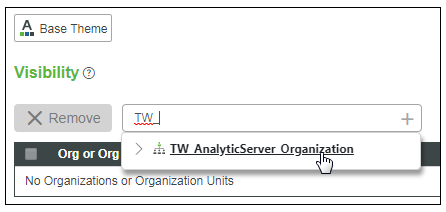 6. Save the entity. Non-administrator users who are added to one of the following user groups are now able to view models: TW_AnalyticServer_Users or TW_AnalyticServer_Admin |
TA-2753
|
|
Analytics Builder: Screens do not load properly in IE 11
The View Datasets and View Models screens do not load properly in the IE 11 browser for the support Windows operating systems. This issue will be resolved in a future release. To avoid the issue, use another browser, such as Chrome, Firefox, or Safari.
|
TW-31953
|
|
Analytics Builder and Analytics Manager: Sizing of pop-up windows is distorted
When the Analytics Extension is deployed on the 8.3.1 version of ThingWorx platform, the display of some pop-up windows might look compressed in Analytics Builder and Analytics Manager. In some cases, scroll bars will allow you to view truncated fields. However, the best work around for the issue is to maximize your browser view so that the pop-up windows can display fully. This issue will be resolved in a future release.
|
TW-38342
|
End of Life Information
|
ThingWatcher
|
|---|
|
ThingWatcher was discontinued as a standalone SDK in 8.3. However, ThingWatcher functionality is available in the Anomaly Detection features native to the ThingWorx platform. For more information, see Anomaly Detection.
|
|
ThingPredictor
|
|---|
|
ThingPredictor software media is no longer available for download as of 8.3. However, support will continue for 8.x users until the next major release. To replace ThingPredictor capabilities, an improved set of predictive services is being introduced in 8.3. For more information, see How Predictive Scoring Using the Analytics Server Connector Works.
|
|
DataConnect / Data Analytics Definition
|
|---|
|
DataConnect and the Data Analytics Definition are not available as of 8.3. Replacement functionality will be introduced in a future release.
|